Events
In addition to customer demographic data, it is possible to collect and subsequently use information on interactions that have occurred between the customer and the company. On the platform, these interactions are referred to as Events.
The platform provides a list of predefined events, which can be enabled or disabled directly from the interface.
View an event and its structure
On the Settings > Customers > Events page, you can view all events or search for a specific event by entering a keyword in the Search by label field.
It is also possible, by clicking on the dedicated button, to Create a Product property, which will be inherited by those events that include the product, such as the Abandoned cart or Completed order.
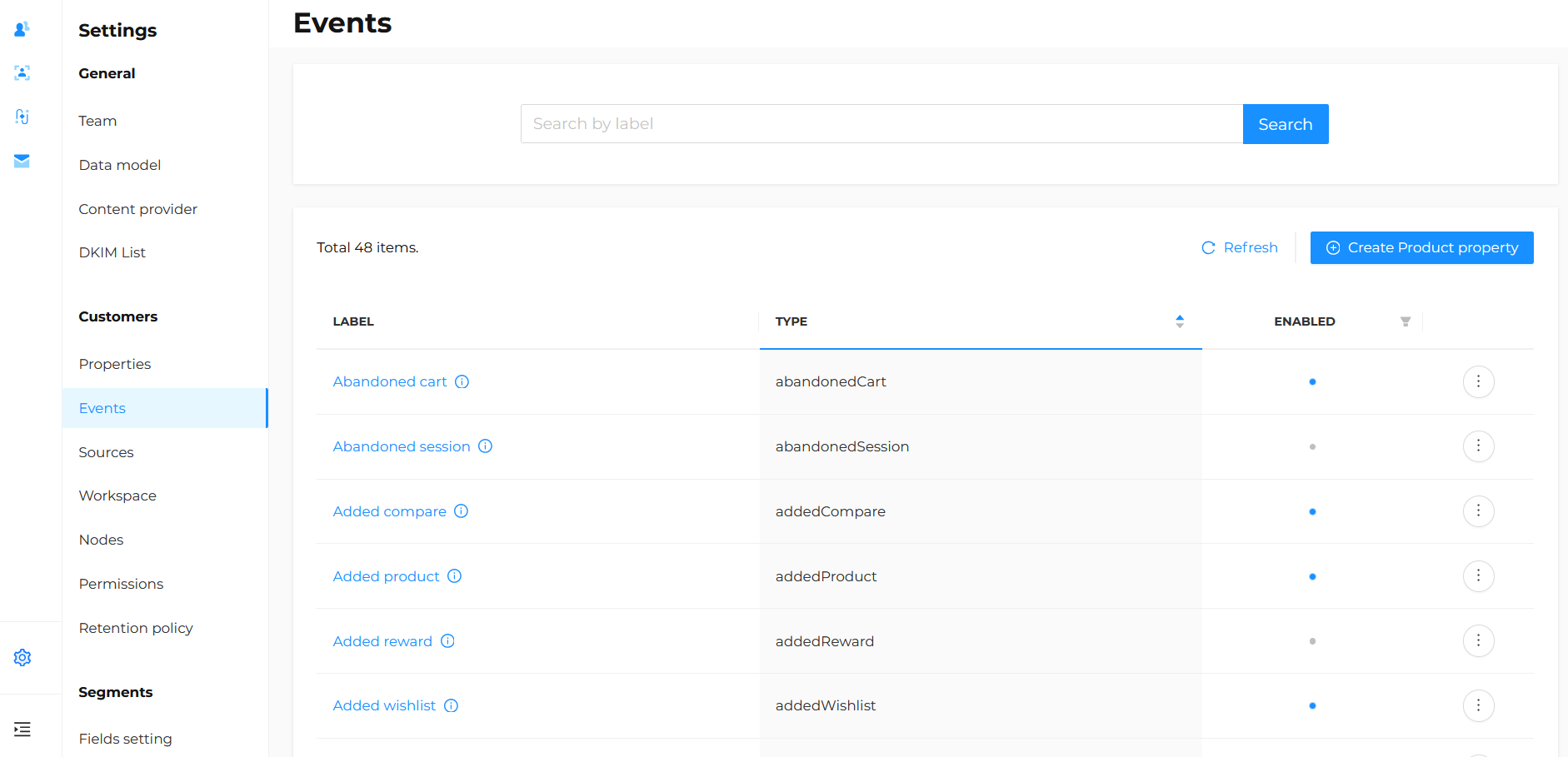
To view the data structure of an event, click on the desired event. The Event Structure page is for informational purposes only and cannot be edited.
However, you can add extended event properties by clicking on Create Extended property.
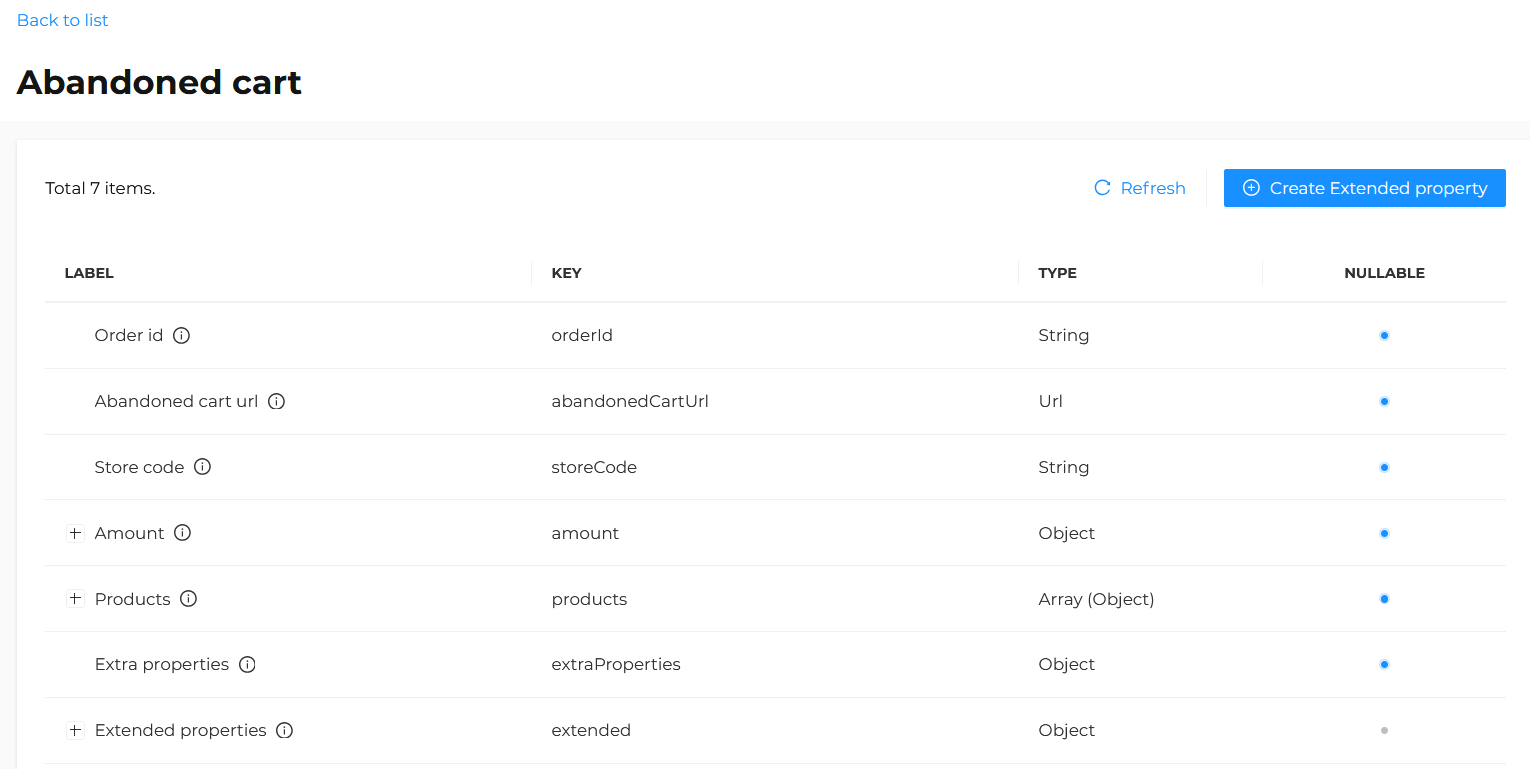
Enable or disable an event
To enable or disable events through the UI, locate the event, click on the three-dot icon on the right-hand side of the box, and select Disable.
If an event is enabled, the toggle is on and displayed in blue; when disabled, it appears in gray.