Change password
As indicated in the chapter on security policies, users can keep a password for up to 3 months before they need to change it.
Starting 20 days before the password expires, users are regularly reminded to change it.
Similarly, users are reminded to change their password if they haven’t accessed the platform for more than 1 month. If users do not change their password within 1 month, access is suspended. It can only be reactivated by Customer Service or by someone within the same company with administrator permissions.
In the Profile > Security center section, it is possibile to:
-
View the expiration date of the password.
-
Change the old password and enter the new one. Always remember to save the changes to make them effective.
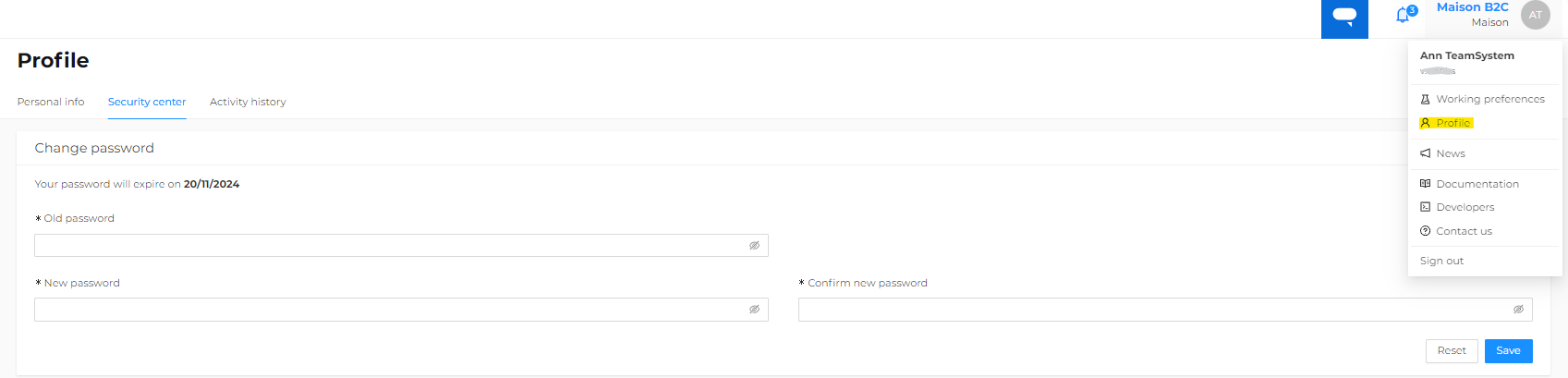
-
An automatic system email will be sent to the user to inform them of the recent password change.
-
At this point, the platform will perform an automatic logout, and the user will be redirected back to the login page, where it is possible to enter the username and the new password.