Trend for recipient domains - A tool that monitors the receipt of emails – Part 2
Following on from the discussion about emails without reachable addresse, this series of articles about deliverability continues. Now, we move on to investigate recipient domains and their behavior when emails are delivered.
What are the benefits of the Trend for recipient domains tool?
The powerful Trend for recipient domains tool is available to all Contactsend users. This reporting tool enables an extended analysis of performance trends over time – opens, bounces, unsubscribe events and similar – arranged by each monitored domain.
Why is this kind of analysis important?
To successfully evaluate deliverability, it is essential that you identify and highlight anti-spam filtering events, or any drop off in performance related to specific recipient domains.
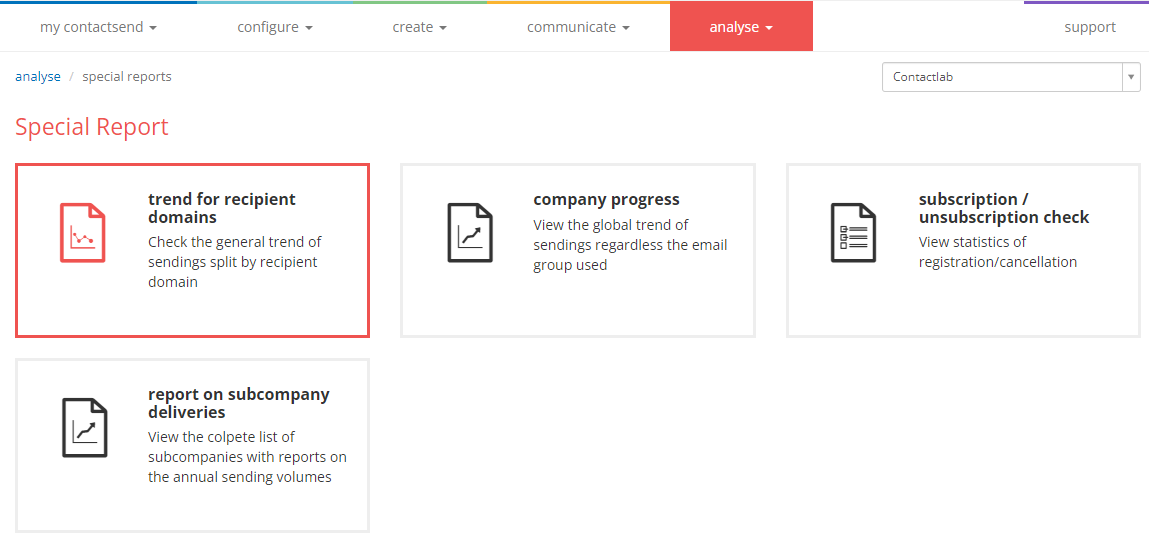
In general, a deliverability problem usually relates to a single mailbox provider. That is, a single domain or a group of domains. It rarely involves all the recipients.
Unfortunately, if you carry out a general performance analysis, potential problems may not be identified. The open and bounce data needs to be looked at in terms of individual domains, to see the data fluctuations over time for each domain. Possible anomalies are highlighted as a result, and this Contactsend tool demonstrates its real value.
The Trend for recipient domains tool enables you to determine the parameters that you want to analyze, together with the appropriate domains, which you can select from the top 100 that you have contacted the most in the past. The output is a dashboard, which displays key reputation-focused metrics.
Why should you analyze your email delivery performance?
The analysis enables you to identify abnormal results that may have a critical impact on delivery performance.
It is generally useful to monitor the delivery rates for your top 10 domains. This is because they represent, on average, 80% of all deliveries and, as a result, provide a comprehensive and relevant basis for data analysis. Conversely, if you keep track of too many domains, the final dashboard would be unreadable.
Further, it is vital that email delivery process flows are coherent, to eliminate possible analysis anomalies. For example, a company could be subject to divergent flow attributes and characteristics linked to different destination countries, or types of message.
Contactsend enables any potential bias to be managed and reduced, by differentiating email flows through email groups. The Trend for recipient domain report can be focused on one email group at a time, and it is recommended that groups are organized in the most consistent way possible.
The importance of being informed about emails with no reachable addressees: Bounces
A bounce is an automatic message the sender receives when they try to deliver an email that is not accepted by the recipient server. The bounce message includes the reason why it happened. By analyzing bounces, you can understand the origin of certain potentially critical issues and, as a result, intervene in a timely fashion.
Bounce data includes both quantity and quality aspects related to the type of bounce, the domains they occur on and so on. It is important not to underestimate these two aspects, to be able to gain the most comprehensive overview.
The open rate trend analysis as a measurement of anti-spam filtering
The open rate trend analysis can be one of the most representative assessments of anti-spam filtering. Comparing the open rate trend for individual domains is essential when identifying these critical issues.
Normally, all the main domain trends result in a consistent and comparative performance over a defined time frame. Some mailbox providers will always be a little bit under the average values recorded for all the domain groups, while others will be higher.
These small differences are mainly the result of the inherent differences between providers. For example, some clients automatically download images, including the tracking pixel that notifies about the opening of an email. This results in a slightly higher open rate. Other providers may return lower open rates because the mailboxes are used as secondary accounts, or their owners do not fully understand how to use them. But usually, the domains will all show roughly the same performance when they are compared with each other under normal conditions.
However, when anti-spam filtering is being applied, you will often see a sudden decrease in the open rate for a specific domain or provider – if emails don’t reach the inbox, recipients cannot open them. When this happens, the open rate is extremely valuable. You can watch for significant performance differences over time for the relevant domains and, as a result, use this information as a filter value.
Using the Trend for recipient domains report
To use the report, do the following:
- Sign in to the platform and click Analyse > Trend for recipient domains.
The appropriate Special Report page displays with sample settings. - Under Top 100 domains control panel, select your required parameters:
- Click the metric that you want to measure.
For example, Bounce. - Click the required period to generate the appropriate view.
For example, 3 or 6 months. 3M is selected by default. - Click the appropriate group.
The best compromise is weekly. - For domains, click detailed.
- Select the appropriate email group.
- Click the metric that you want to measure.
- Under Monitored domains, select the ones that you want to compare.
- When you are finished, click Process reputation metrics.
The appropriate trend calculations display.
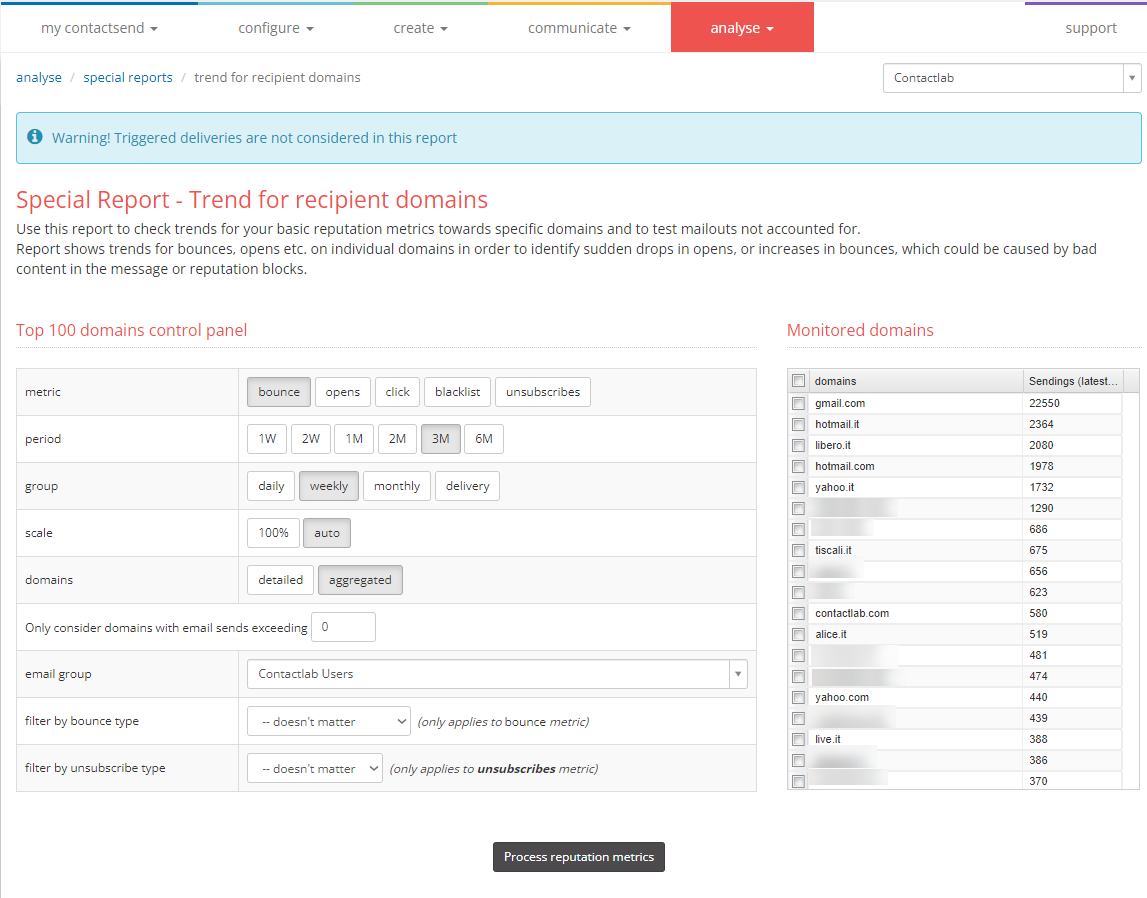
If you are a new Contactsend user, or you have not yet used the Trend for recipient domains tool, we suggest that you start by following the steps described in this article to become more familiar with its use. You can then explore all the available options to customize your analysis as required.
To maximize message delivery and receipt, it is very important that you pay close attention to deliverability. For this reason, the next deliverability article will focus on anti-spam filters and their application.