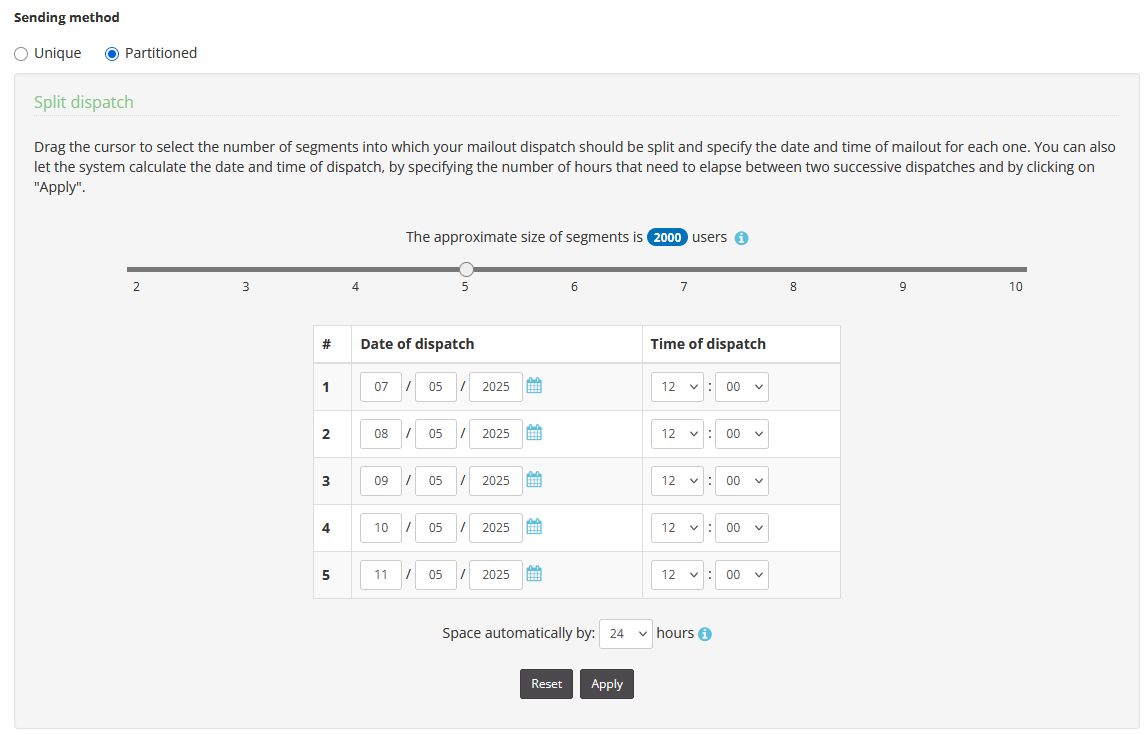Best practice
As seen, there are several factors that influence deliverability, some of which can be controlled by implementing strategies aimed at maintaining a good reputation of the domain and IPs so they do not end up in blocklists.
A Blocklist is a database of sources known to send Spam; they are used by ISPs to identify potentially unwanted and/or dangerous mail.
Blocklisting generally affects:
- IP addresses used for sending
- Domains used within the message (sender, envelope from, URL, tracking, etc.).
The presence of one or more components in a blocklist can lead ISPs (or more generally, filtering systems) to handle the messages more or less drastically (bounce, spam, non-delivery without feedback).
The main indicators of anomalies for a blocklist are:
- High spam report rate from users
- High bounce frequency for non-existent addresses
- Sending messages to spamtraps
- Too many messages received from a single source (IP/sender)
- Excessive contact frequency in short periods of time (e.g., multiple messages per day to the same recipients)
List management
Contact acquisition
The quality of the contact list is much more important than quantity.
Having a database of genuinely interested contacts means
increasing the chances that emails will be opened and considered
relevant, reducing the risks of non-opening, spam reports, and,
therefore, any subsequent damage to the sender's reputation.
Data collection must always be carried out lawfully and with the explicit consent of the individuals involved. Contacts should therefore always be acquired through transparent and traceable methods, such as online forms, event participation, user account creation, webinar registration, and similar channels.
Using lists obtained without directly collecting consent is not aligned with best practices and does not comply with current regulations. In particular, the use of pre-packaged lists (purchased, rented, or obtained through co-registration) is not allowed and carries a high risk of including invalid, incorrect, unreachable addresses, or even spamtraps.
A spamtrap
is an email address specifically created to identify spammers and senders who use unauthorized contact lists. If an email is sent to a spamtrap, the sender may be flagged as a spammer and end up on a blacklist. It is used by email providers and anti-spam services to keep inboxes clean.
Spamtraps are designed to be indistinguishable from other email addresses and can be found on all types of networks, including corporate domains and "freemail".
A spamtrap can be:
- Recycled Trap: old, inactive email addresses turned into traps by the provider.
- Pristine or Pure Trap: native traps created by the provider for this purpose.
- Typo Trap: an email address specifically created with common typing mistakes in email domains (e.g., *@gmial.com instead of *@gmail.com).
Double opt-in
To maintain a clean database free of invalid or non-existent addresses, it is essential to adopt a double opt-in registration method when collecting new users.
The double opt-in requires a confirmation of subscription via an email sent to the address provided by the user, where, through another click, the subscription will be confirmed.
This ensures the validity of the contact and their genuine interest in
receiving emails.
It is the most recommended method for two reasons:
- it allows you to verify if an email address is valid, reducing the risk of bounces;
- contacts gathered using this method show greater engagement over time.
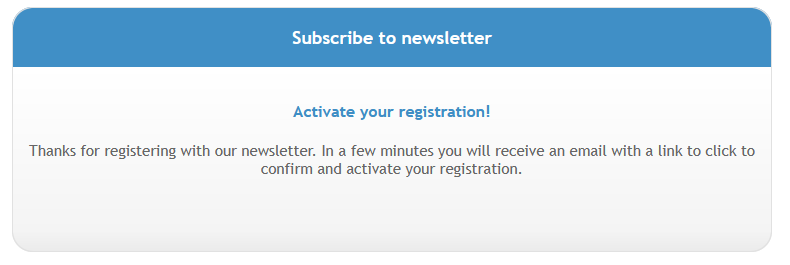
Through Send, it is possible to create double opt-in registration forms that will directly populate the database on the platform (see this section of the guide).
Captcha
CAPTCHA (Completely Automated Public Turing test to tell Computers and Humans Apart) is a security system used to distinguish human users from bots. It is employed to prevent spam, fraud, and automated access.
It is good practice to activate it on the registration form to avoid list bombing phenomena.
List bombing is a type of cyberattack that involves signing up email addresses to services or newsletters without the individuals’ consent, with the goal of overwhelming their inboxes with unwanted messages. Signup forms that lack protections such as CAPTCHA or a double opt-in mechanism are especially vulnerable, as they allow unauthorized email addresses to be added to databases. As a result, you may end up with contacts who never gave their consent, compromising the quality of your lists. Sending communications to such addresses not only constitutes unlawful processing of personal data, but can also harm the sender’s reputation: your domain and IPs risk being flagged as spam and added to blocklists.
When creating the registration form on Send, the captcha will be active by default:
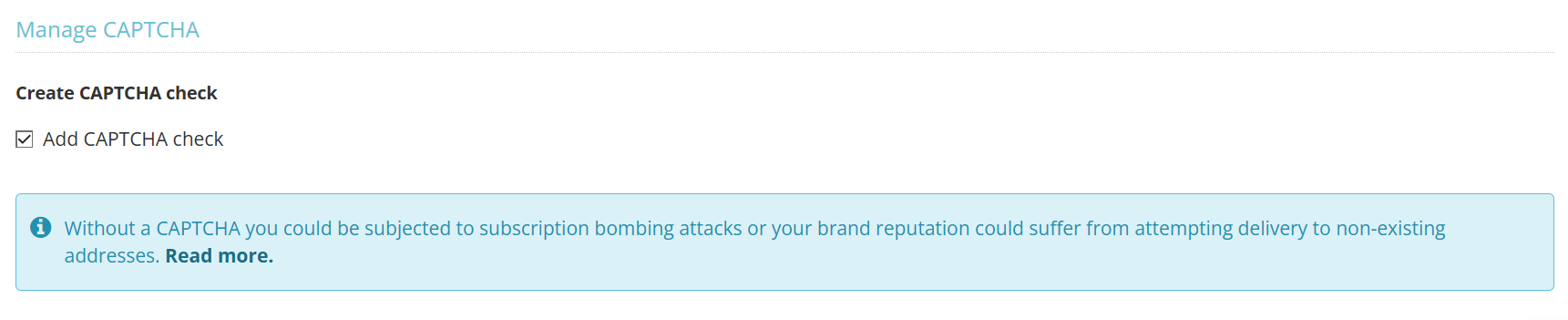
Since May 2022, new forms created on the platform include Google's invisible reCAPTCHA. This means they are automatically protected by a CAPTCHA without requiring any interaction from the end user. Only if the system detects unusual behavior that may indicate the form is not being filled out by a human, a verification test will be triggered - such as entering a combination of letters and numbers or selecting images containing specific objects.
List engagement
List engagement is a metric that measures user engagement, analyzing opens, clicks, replies, and interactions. High engagement indicates an active and interested list, while low engagement can lead to deliverability issues and classification as spam. To improve engagement, strategies such as segmentation, personalized content, and cleaning the list of inactive users (those who haven't opened/clicked in a long time) are used.
In Plan, it is possible to segment users based on opens and clicks within a specific time period:
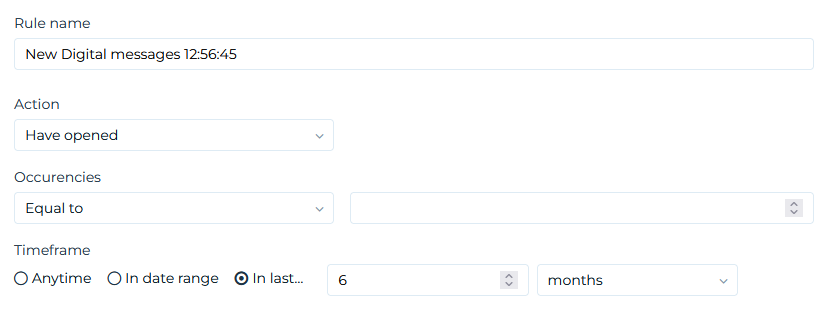
List hygiene
List hygiene is the practice of keeping the contact list clean and up-to-date by periodically removing inactive, incorrect, or spamtrap addresses. This reduces the risk of ending up on a blocklist and increases user engagement rates, as only active users will receive emails.
To help maintain a good reputation, Send:
- Does not send emails to syntactically incorrect addresses (which are automatically discarded during sending).
- Puts addresses that return Hard bounce (e.g., nonexistent mailbox) on a permanent blacklist, and addresses that return Soft bounce (e.g., mailbox full) on a temporary blacklist.
- Puts users who return Feedback Loop (i.e., report the email as spam) on a permanent blacklist.
- Provides an automatic subscription/unsubscription system.
What the customer can do:
- Periodically remove inactive addresses from the database.
- Remove syntactically incorrect addresses.
- Remove from the database addresses already present in the blacklist.
For more details on how the blacklist works, refer to this section of the guide.
Additionally, Send offers several tools to clean the database of users on blacklists, incorrect addresses, and unsubscribed users (see the guide on this page).
Content
Brand identity and content consistency are two key factors in encouraging recipients to open an email and not mark it as spam:
- A recognizable sender is the first factor that determines whether an email will be opened (and not flagged as spam);
- The relevance and pertinence of the content in relation to what was promised during the subscription phase and the recipient's interests are crucial for reducing the chances of unread emails or spam reports.
However, there are also other factors related to the content and layout of a message (what makes up the email itself) that can damage deliverability:
- Irrelevant content: Sending the same email to everyone, with no distinction, harms the sender's reputation. It's best to divide contacts into targets based on interests (segmentation) and send targeted emails.
- Suspicious links: Including invalid links or those with a bad reputation can harm the email's ability to be delivered.
- Excessive weight: If the email size exceeds a certain limit, spam filters are triggered. The ideal size is 60 kb, and it's recommended not to exceed 100 kb; beyond 102 kb, Gmail will truncate the message.
- Spammy content: Subject lines resembling unwanted advertisement slogans, using caps lock, words like "free," and excessive exclamation marks can trigger spam filters in email clients.
- Text/image ratio: The content should be balanced between text and images (the recommended ratio is 60/40). Newsletters made up entirely of images are always discouraged, as they are perceived as potential spam by receiving providers.
- Plain links: It’s always better to insert links on clickable words or images rather than placing the full URL directly in the text.
- Alt text: Always choose "HTML with alt text" as the creation option so the message is readable even without images. This is helpful because it is read by spam filters.
Unsubscribe
Encouraging unsubscription from contacts who are no longer interested helps prevent the risk of spam reports from subscribers and brings long-term benefits to deliverability. If a contact no longer opens emails because they are no longer interested, the email client may start moving them to the junk folder, damaging the sender's reputation.
Additionally, if the customer can't find the unsubscribe link in the email content, they will use the email client's specific feature (list unsubscribe) or mark the message as spam (feedback loop).
It’s therefore good practice to always include a clear and visible unsubscribe link in the footer of emails to reduce the risk of spam reports.
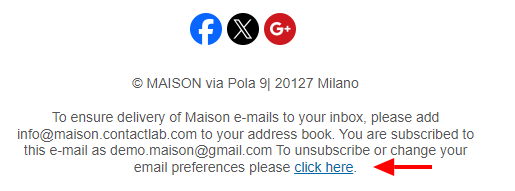
Do Not Disturb Policy
The definition of spam has evolved over the years. Spam is no longer just considered to be communications sent without consent, but also any unwanted communication that is irrelevant, not pertinent, or simply too frequent.
The Do Not Disturb policy is a strategy that limits the frequency of emails sent to a user to avoid spam reports and reduce the risk of unsubscribes. It is based on one or more rules that manage the quantity and timing of the sends.
The goal is to improve the user experience and maintain the sender's reputation.
In the CDP, when creating a Plan, it is possible to set a Do Not Disturb policy to prevent sending to contacts already booked for other schedules within the same time frame (for example, authorizing a maximum of one delivery per day up to 5 deliveries per week). To learn how to set it, see the guide section dedicated to this page.
Volumes
It is good practice to keep sending volumes consistent, avoiding long periods of interruption or sudden spikes, as they are viewed with suspicion by mailbox providers.
If it is necessary to send a communication to a significantly larger number of contacts than usual, it is advisable to spread the sending over several stages of the day or over multiple days.
In Send, it is possible to automatically split the sending through a partitioned delivery: