Blacklist
The blacklist is a functionality introduced in the platform following the adoption of "dynamic blacklisting" policies by major national providers, a tool to combat spam. Its operation is as follows. Upon reaching a certain number of messages sent to non-existent email addresses within a given time frame, the server responsible for sending is temporarily blocked, resulting in the inability to send messages even to real users.
Now, if deliveries are made from the platform using databases containing many non-existent email addresses (perhaps because the database is a bit outdated), there is a risk that all deliveries to that provider will be blocked by the dynamic blacklisting system. To avoid this risk, the "blacklist" section has been introduced. Its purpose is to create an internal blacklist on the platform, customized for each client.
In this way, sending to non-existent addresses will be drastically reduced, and the risk of triggering the dynamic blacklisting mechanisms will be significantly decreased.
In general, on the platform, for effective bounce management, there are two levels of blacklists: temporary blacklist and permanent blacklist.
According to the concept of a temporary blacklist, depending on the frequency and type of bounce, users' email addresses will be blacklisted with varying time criteria.
Specifically:
-
Bounces due to a non-existent mailbox will be added to the permanent blacklist on the first occurrence.
-
Bounces of unknown category, or due to spam or reputation, will not be added to any blacklist.
-
All other types of bounces, typically those depending on the specific condition of the mailbox, will trigger the following behavior:
- 1st bounce: The address is added to the temporary blacklist for one week, after which it will be removed and available for sending again.
- 2nd consecutive bounce: The address is added to the temporary blacklist for two weeks, after which it will be removed and available for sending again.
- 3rd consecutive bounce: The address is added to the temporary blacklist for four weeks, after which it will be removed and available for sending again.
- 4th consecutive bounce: The address is added to the permanent blacklist.
It is possible to add one or more addresses to the blacklist or check if an address is already blacklisted.
Addresses can be added:
- Via a CSV file, where the first column must contain the address to be added to the blacklist. Optionally, a second column (optional) can contain notes related to each address. The two columns must be separated by a semicolon (;) and the notes must be enclosed in double quotes (").
- Manually, where addresses must be entered one per line. In this case, it is also possible to add additional notes in the "Notes" field.
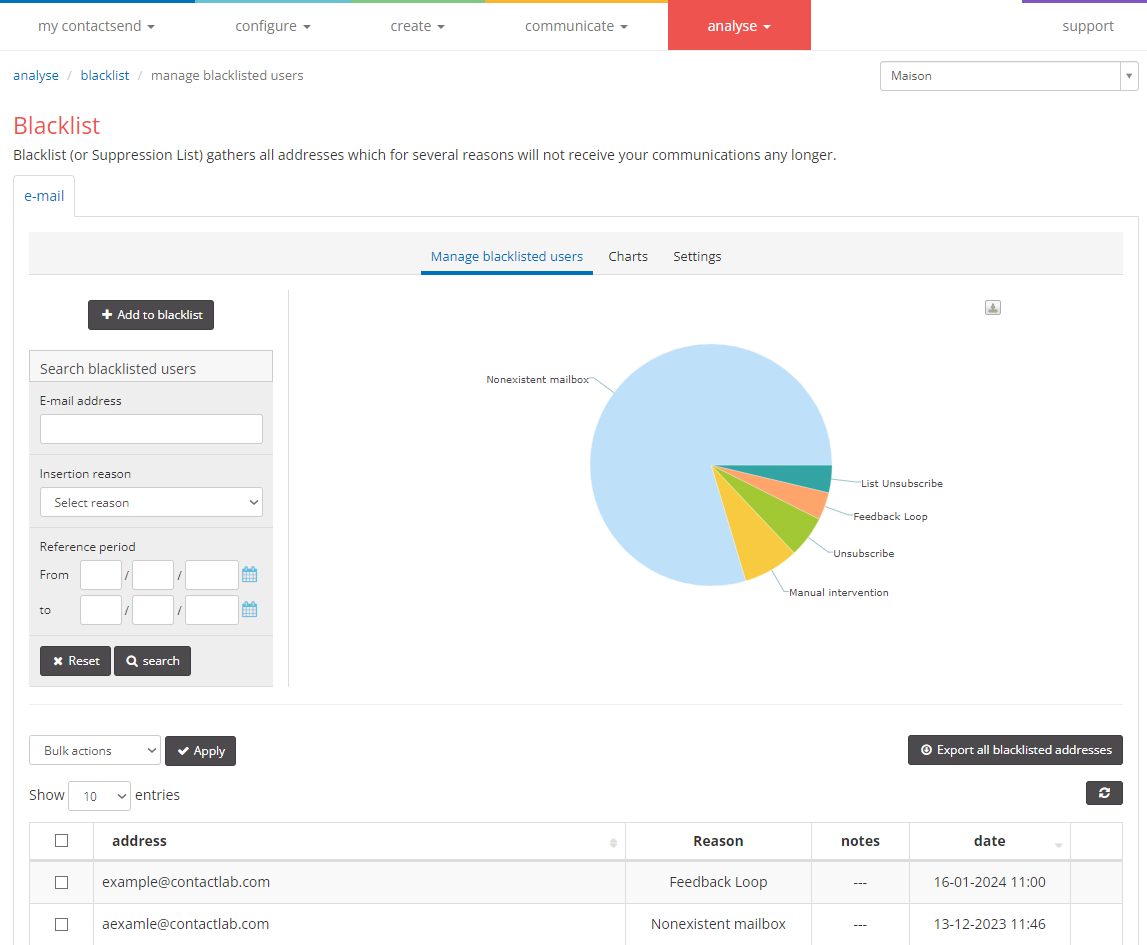
It is also possible to download the list of all emails contained in the blacklist by clicking on Export all blacklisted addresses. Among the various downloadable information: email, domain, date, etc., the ID of the delivery that led to the address being blacklisted is also indicated.
At the bottom of the page, there is a list of blacklisted addresses. The Charts tab next to it shows a chart dividing the addresses by domain, reason, and time trend.
Here is a legend of the possible reasons for blacklisting:
- "1" Non-existent mailbox
- "2" Manual intervention
- "3" Abuse notification
- "4" Unsubscribe: if there is a blacklisting system at cancellation, if a user unsubscribes and is no longer in the DB, if a user attempts to unsubscribe multiple times unsuccessfully.
- "5" Bounce limit reached
- "6" Feedback Loop: for users who report the email as spam on Hotmail, AOL, Yahoo, Libero.
- "7" List unsubscribe: refers to an additional unsubscribe option we include in the email header. This is a header containing a link that allows automatic removal from the newsletter. This is interpreted by some ISPs such as Gmail and Hotmail, so users who unsubscribe through their webmail functionality are blacklisted with the reason "List unsubscribe" (increases message deliverability).
- "8" Temporary blacklist
- "10" Non-existent mailbox (old version, obsolete)
- "99" Shared Blacklist