Seed list
In this section, you can define seed list to associate with email groups.
A seed list is a list of up to 30 email addresses, even those not present in the DB, that will receive a copy of all the actual sent campaigns. This is useful for monitoring and controlling the campaigns. You can use a different seed list for each email group, or a single seed list active on all or some email groups. A maximum of 10 seed lists can be set up.
Click on Create a new seed list to proceed.
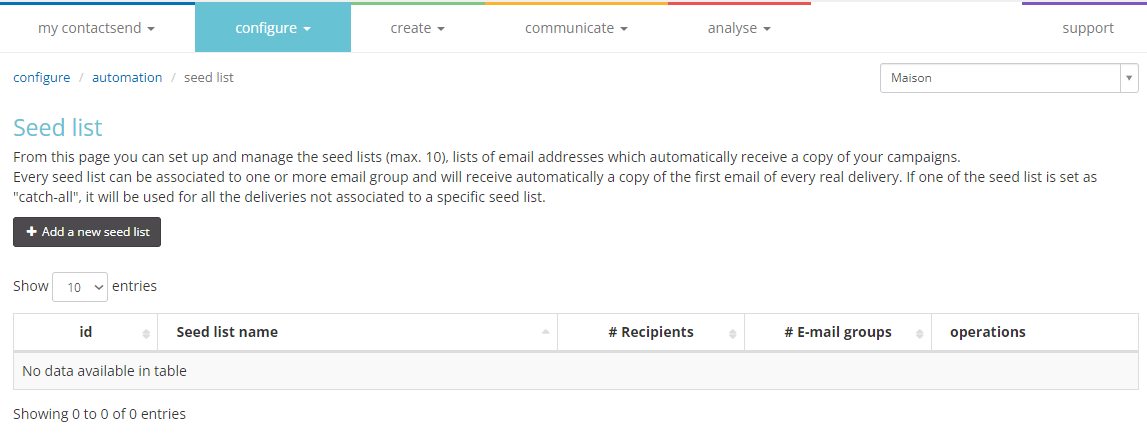
Enter the name of the list and click Insert.
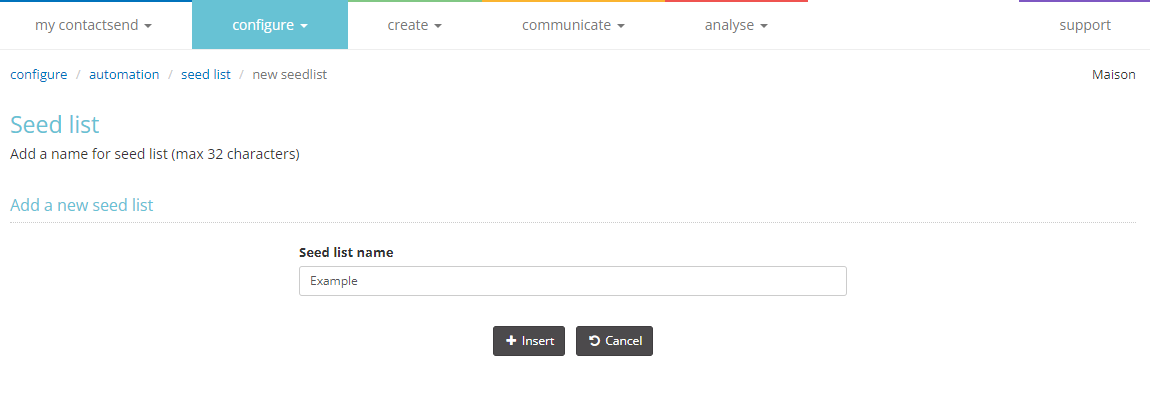
The new list will then be available.
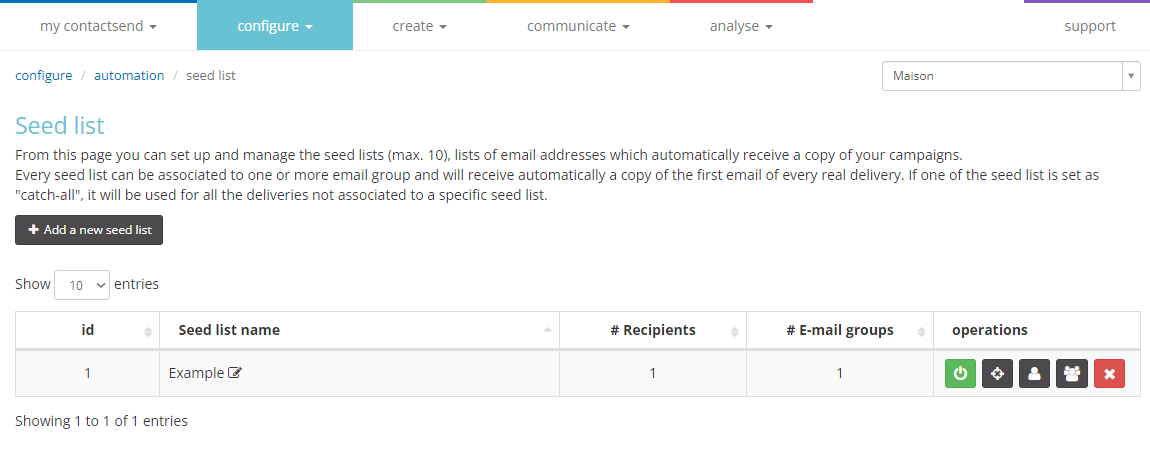
-
To add the email addresses that will receive an automatic copy of the campaign, click the icon recipient management
.
-
To define the email groups to associate with the seed list, click the icon groups management
.
-
To apply the seed list to all real deliveries not associated with a specific seed list, click the icon Set as catch-all
.
-
To activate the seed list, click the icon Enable seed list
.
-
To delete the seed list, click the icon Delete
.
The seed list will receive a copy of the first email sent by the platform, so if personalized content is present, the same content as the first user will be displayed. The links work correctly but do not generate events and thus have no impact on statistics. However, links managed by Contactsend such as the online version, unsubscribe link, etc., will not work.