XML Delivery
XML Delivery is an integration tool that allows automating the process of creating and sending emails. It is not included in the base contract but must be activated separately.
It allows you to create and send campaigns via Contactsend without using the interface. The entire process of creation and sending is automated and does not require manual support.
Campaigns can be scheduled as desired, sent immediately, or left in the communication area, ready to be executed by an operator through the interface if needed.
Unlike the platform, sending can be based either on an already populated user database or on user lists uploaded at the moment to an existing database.
How does it work?
The client’s system uploads 3 files to an SFTP shared with Contactlab:
-
XML File (mandatory) - Contains the description of the campaign to be sent, with specific markers to insert the characteristics of the delivery: mail_from, reply_to, HTML, plain text, scheduling, test filter, etc.
-
CSV File (optional) - Contains the list of users to whom the campaign will be sent, along with any fields for personalizing the campaign (name, surname, order number, etc.). It is optional because the list of users to whom the campaign will be sent can be specified directly in the XML file using the ID of an already existing filter in Contactsend or by specifying the users in the XML (not recommended).
-
Semaphore File (mandatory if you want the campaign to be processed) - Its presence tells the XML Delivery process to take charge of creating and possibly sending the campaign. It is a text file and is completely empty. The only peculiarity is that it has the same name as the XML file but with the extension ‘.ok’.
At this point, the XMLD process periodically checks if files are present in the SFTP, complete with the semaphore file. If it finds files to process and the related semaphore file, it loads the possible user list (specified in the CSV or within the XML file), creates the campaign, and schedules or sends the campaign.
In this section, it is possible to monitor the status of the executed XML Delivery processes and any errors.
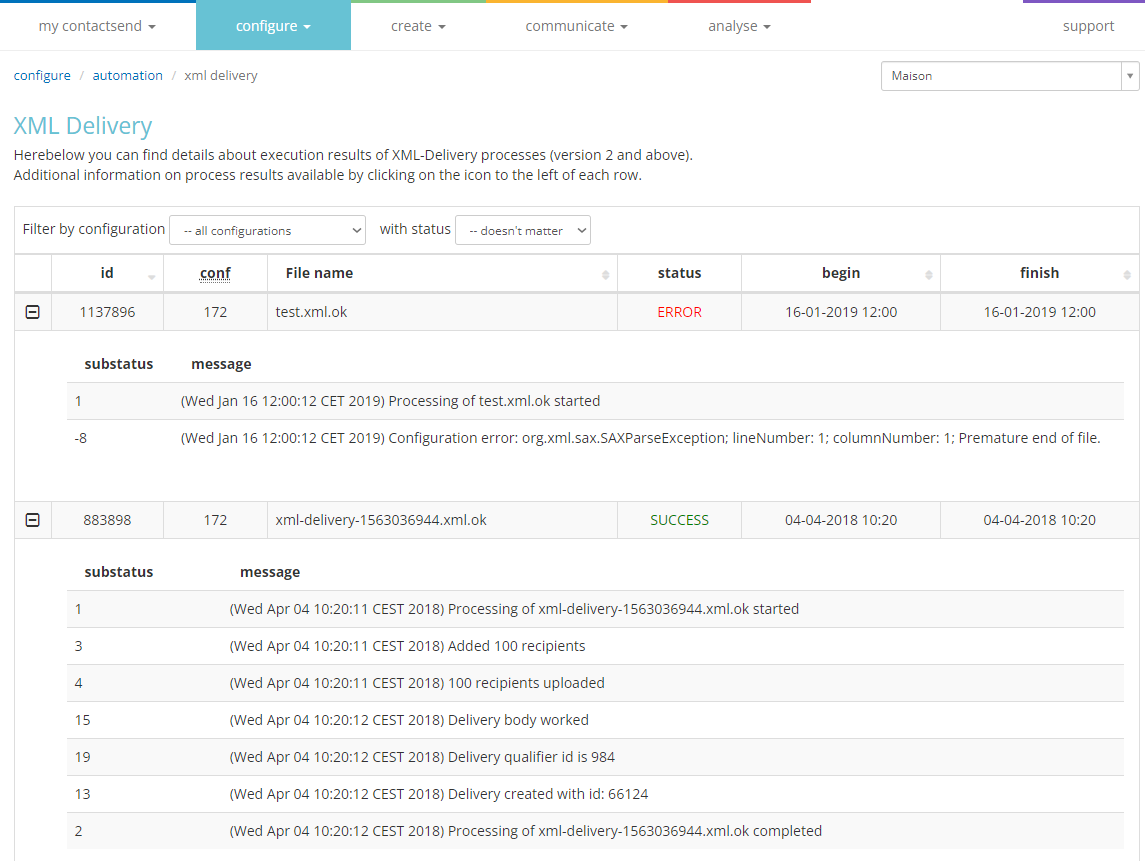
XML Deliveries in the interface appear as common and normal campaigns. Therefore, the statistics and reports are exactly equivalent to those sent via the interface.