Local settings
In the Settings > Segments > Local settings section, you can define the First day of the week and the Timezone to be considered for the Segments function. This information is especially important when you want to use DND Policy.
To modify the first day of the week or the timezone, follow these steps:
-
Select the desired option from the drop-down menu First day of the week and/or Timezone.
For example, Monday and Europe/Rome.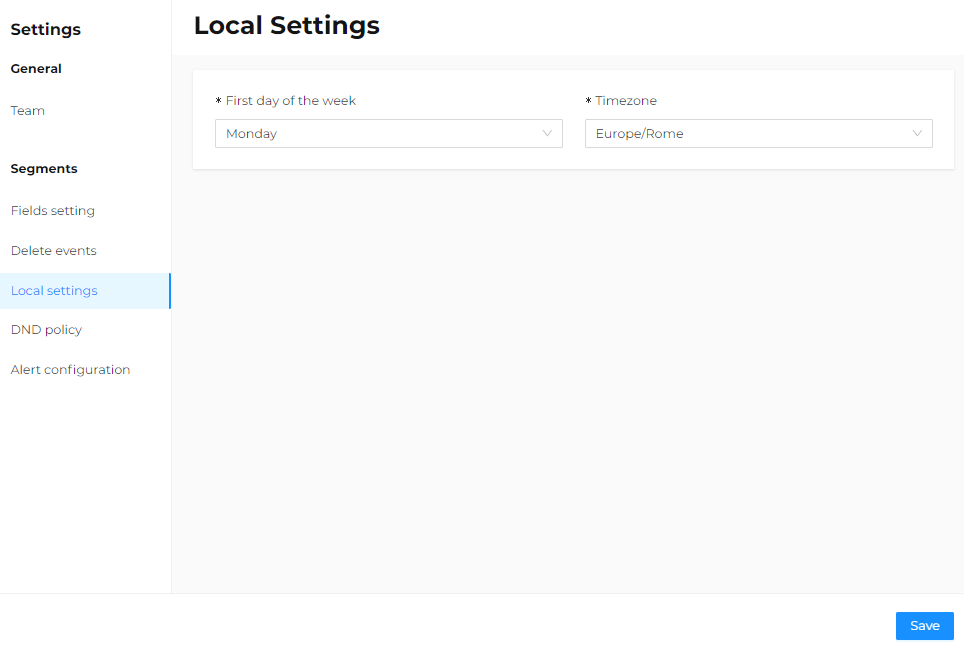
-
Click Save to apply the changes.
Local settings are updated and applied automatically.