New plan with export to SFTP action
In the Plans List > Create section, after filling in the various parameters of interest as indicated in the previous chapters, select the Export SFTP action to export the schedule and segment to an SFTP space and then Configure.
In the wizard displayed in the next step, enter the name, file extension, field separator and field delimiter, then save the changes:
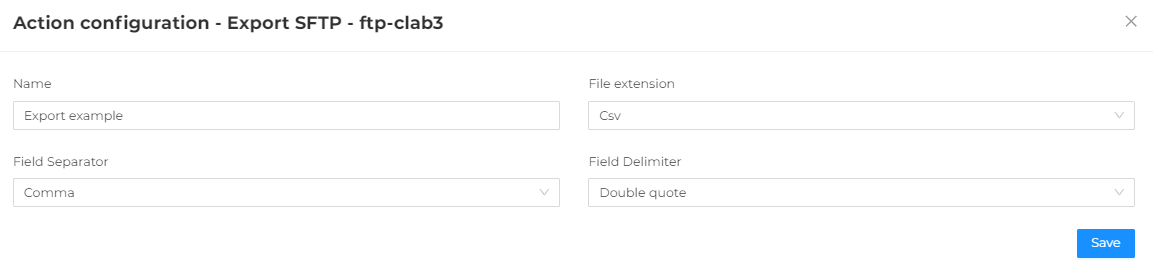
In the Actions step, a summary of the previously configured settings will be displayed:
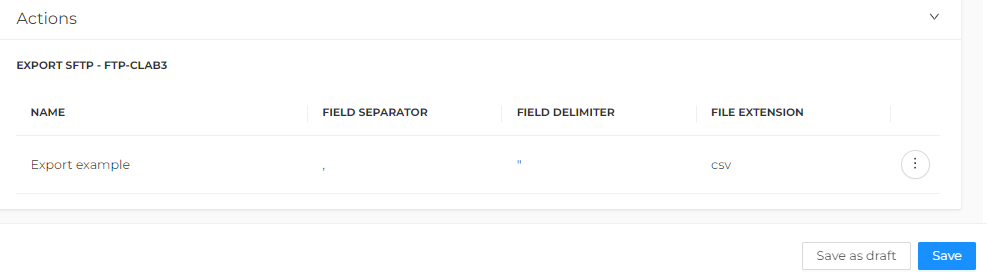
Decide whether to click Save as draft to resume the work later, or Save to export the schedule to SFTP at the selected date/time.