Plans list
A plan includes all the necessary information to use the contacts identified by a segment, such as target audiences for newsletters and other marketing activities.
In the Segments > Plans list section, it is possible to:
- Search for a plan using the search bar by: plan name, segment name, or segment ID.
- View the list of plans divided into tabs for ready, drafts, archived, errors, recurring and partitions.
- Create a new plan.
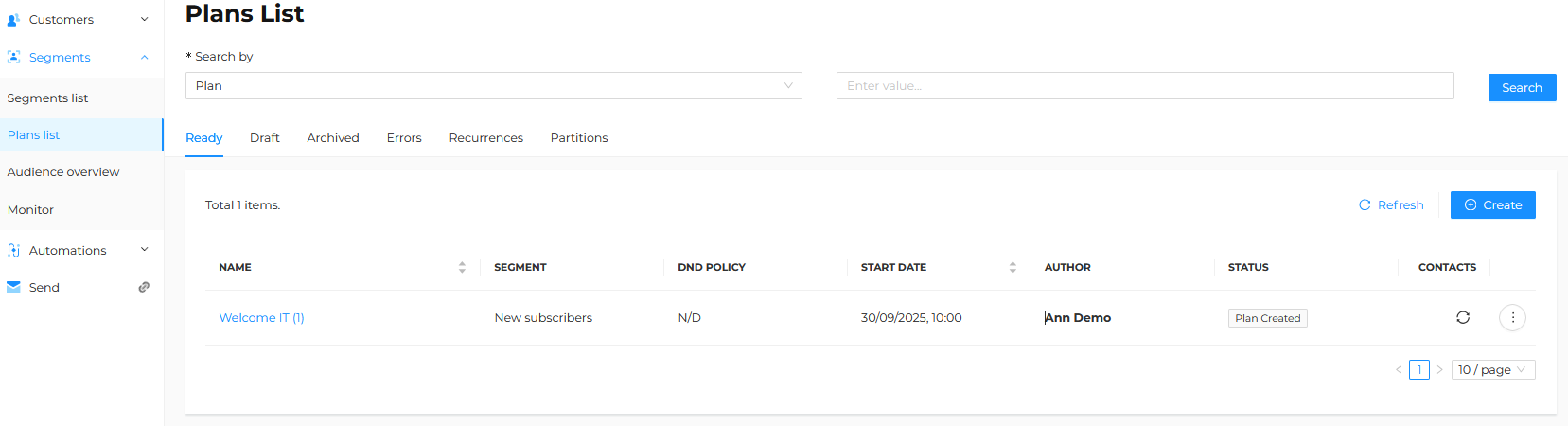
The list of plans view displays a series of useful information, including:
- Plan name
- Segment (target audience)
- Whether or not a do-not-disturb policy has been applied and which one
- Plan start date
- Author: who created it
- Number of contacts included in the plan
- Other options such as edit, delete, start/pause (for recurring plans only)
The following chapters describe the types of planning that can be created:
And the available actions: