Dowload segment
Due to the nature of the data, only certain users with specific roles are authorized to download lists.
To download the contact list of a segment, access the Summary Panel and click on the Download list icon located next to the number of selected contacts, under the rules, in the Result area.
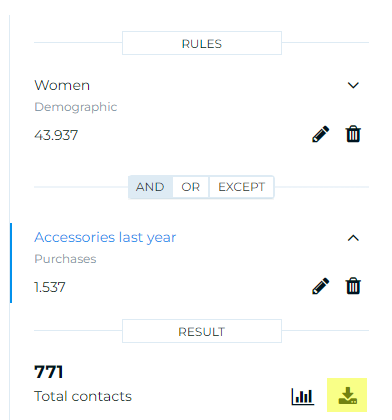
The Download CSV page will be displayed. Select the fields that you wish to include in the file.
info
There is a maximum limit of 10 fields and one million contacts for download. If more fields or a larger number of contacts are needed, the solution is to create a scheduling and export the file to SFTP Consumer.
Depending on the browser and its settings, the file may be automatically saved to the Downloads folder on the device.