Consents
According to regulations, every consent request must be made clearly and in language easily understandable by the Data Subject, and the intended use of the collected personal data by the Data Controller must be specified.
Consent must be given freely and informed, meaning that explicit information about the processing of personal data, such as the purposes of processing, the type of data to be processed, and the possibility to withdraw consent, must be provided.
Below is an overview of how to manage this within the platform.
Viewing consents
Consents are managed in the section Customers > Customer List > search and/or select the user of interest. In the unique profile created for each contact, there is a specific section called Consents.
Clicking on this option allows you to view:
- The disclaimer related to consents, including the information provided to the Data Subject and the approval date of that information.
- A read-only list of the categories of consents that are active for the contact, along with any associated limitations or objection settings.
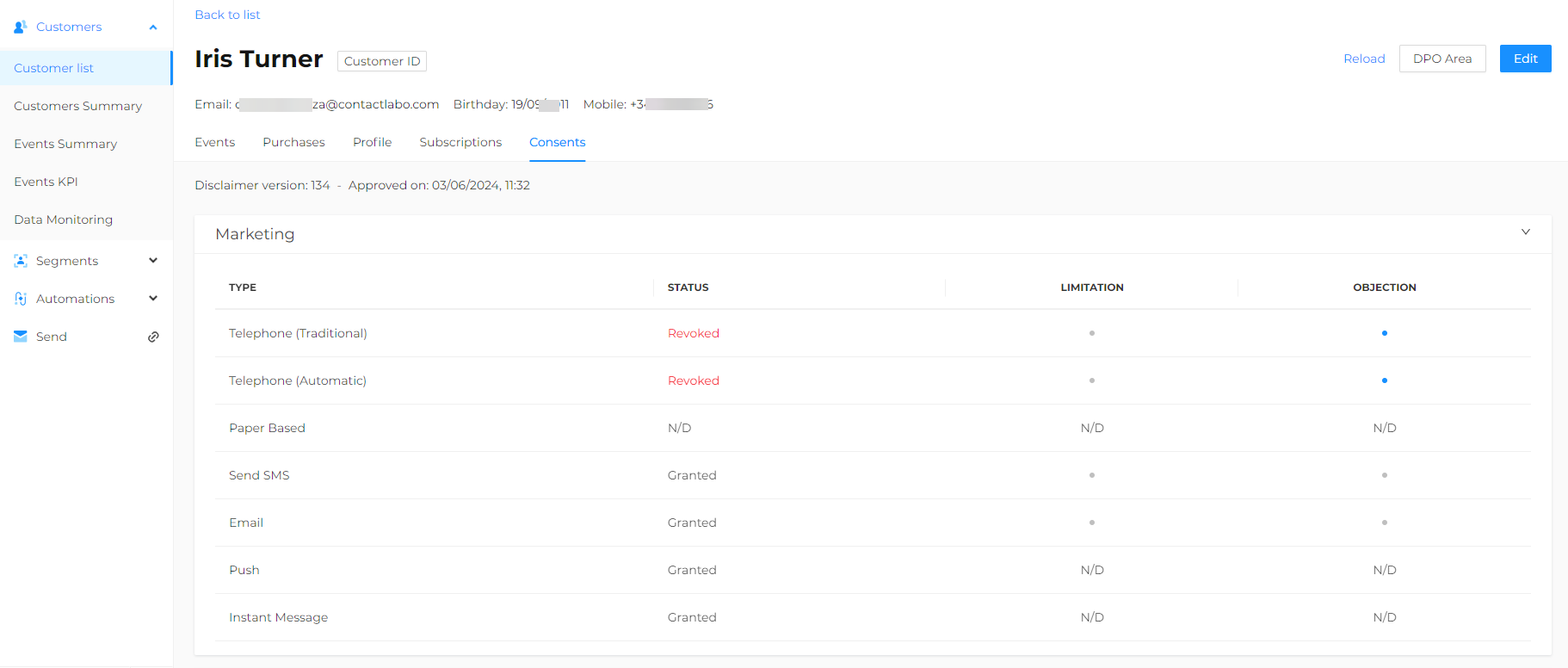
If the Data Subject has not yet given any consent, the area will appear empty.
If the user accessing the Customers module has specific permissions (for more information, contact Customer Service), the DPO Area button will also be visible.
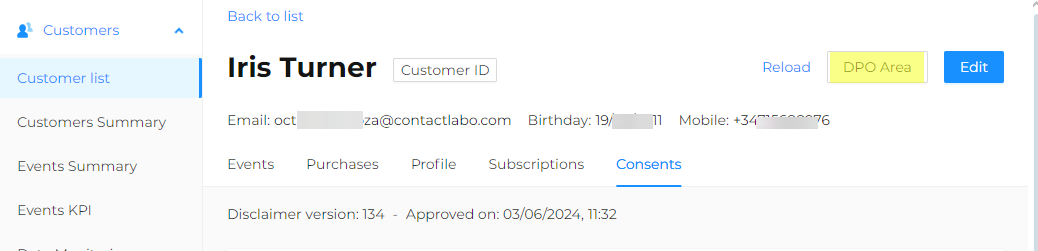
Clicking on it, a user with specific permissions can:
- View the Consent Log, which is a table showing every change made to consents over time.
- Exercise the Right to data portability. This allows downloading a JSON file containing all relevant data of the contact. For more information, refer to the Right to portability page.
- Exercise the Right to be forgotten, which means removing all data of that customer from the platform. For more information, refer to the Right to be forgotten page. A confirmation message will appear to finalize the operation.
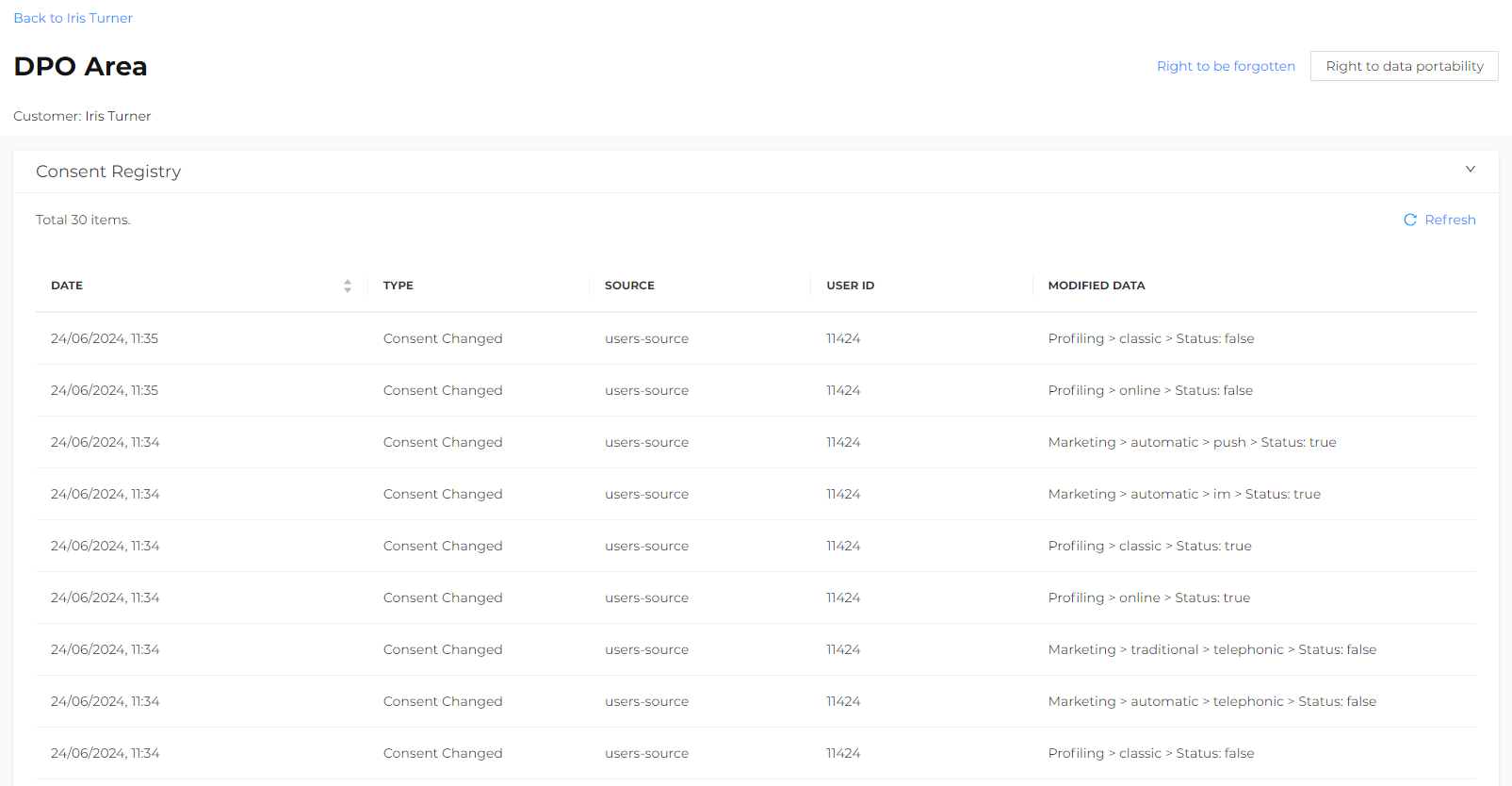
Map and/or modify consents
Mapping and/or modifying consents can be done via API or manually through the interface, but only by users with specific permissions, as outlined below:
-
Access the section Customers > Customer List
-
Search and/or select the profile of interest and click Edit.
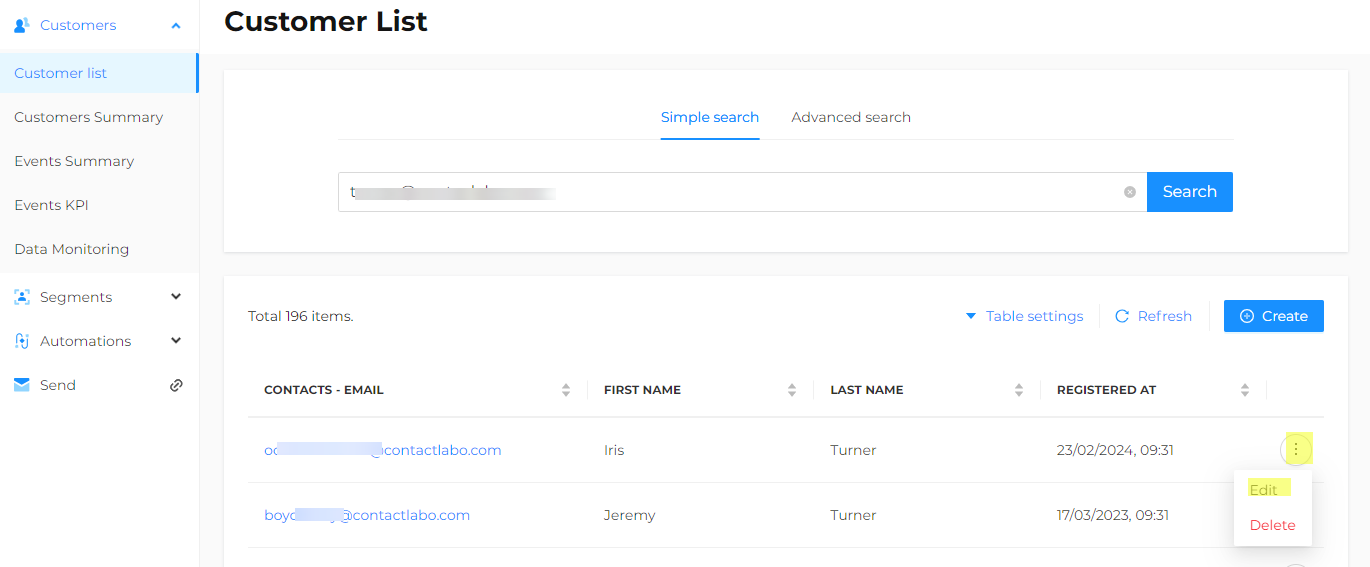
-
Enter the Consents area.
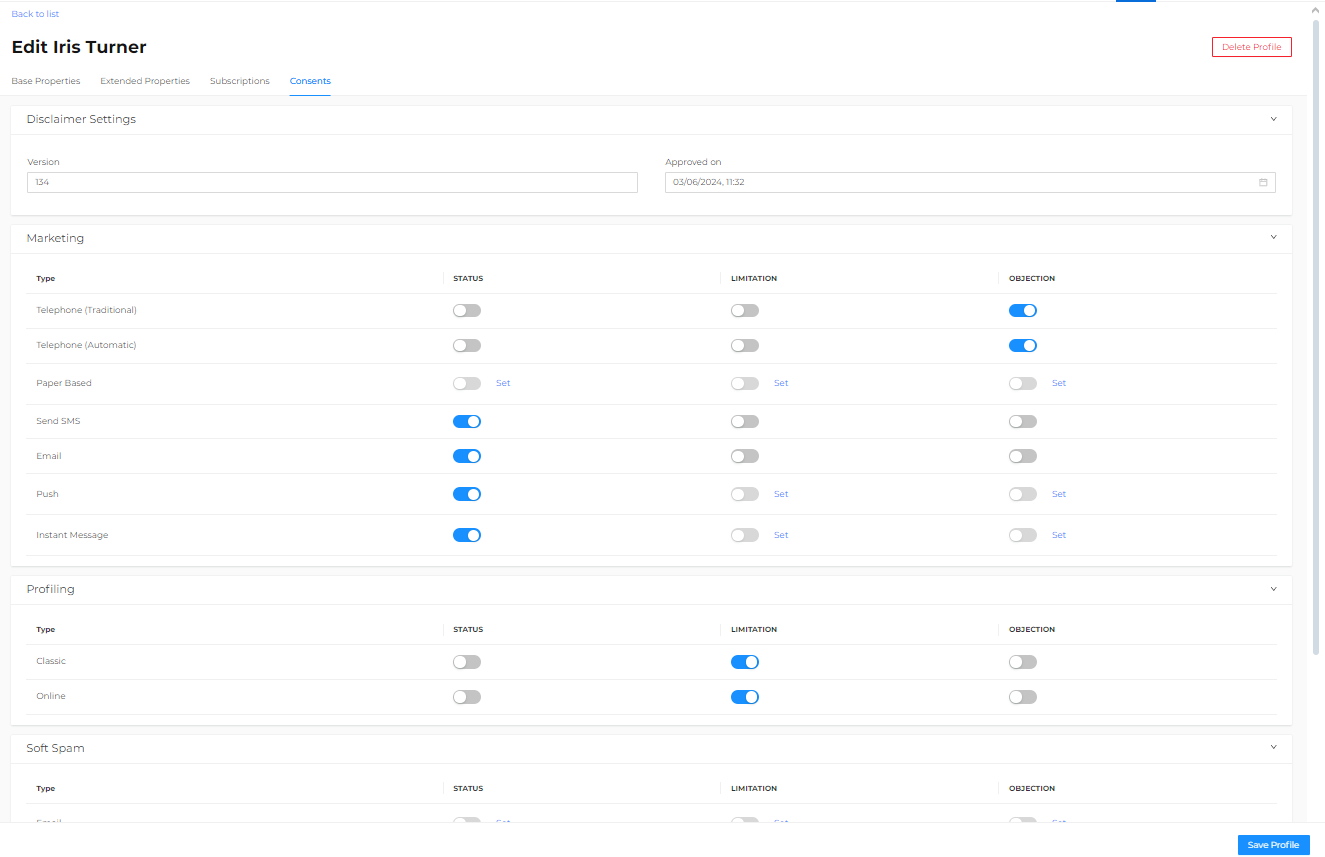
Here, you can access all traceable specific consents, including:
-
Marketing
- Telephone (traditional)
- Telephone (automatic)
- On paper
- SMS
- Push
- Instant Message
-
Profiling
- Classic
- Online
-
Soft Spam
- On Paper
-
Transfer to Third Parties
- Marketing
- Profiling
-
-
Click Set to configure them, and then enable/disable the ones of interest.
-
Save the changes.
Only modify consents as requested by the Data Subject.
For more information, refer to the Right to rectification, Right to restriction of processing, and Right to object pages.