A/B test
The A/B test delivery is a feature that allows you to test two alternative versions of a message, send them to part of your target audience, and determine which one is more effective.
First, select Create new a/b test. In the following step, define the Delivery parameters (see detailed procedure in the Create > Email campaign section).
In the case of an A/B test, entering the Delivery title is mandatory, and the target for the A/B test must include at least 100 users.
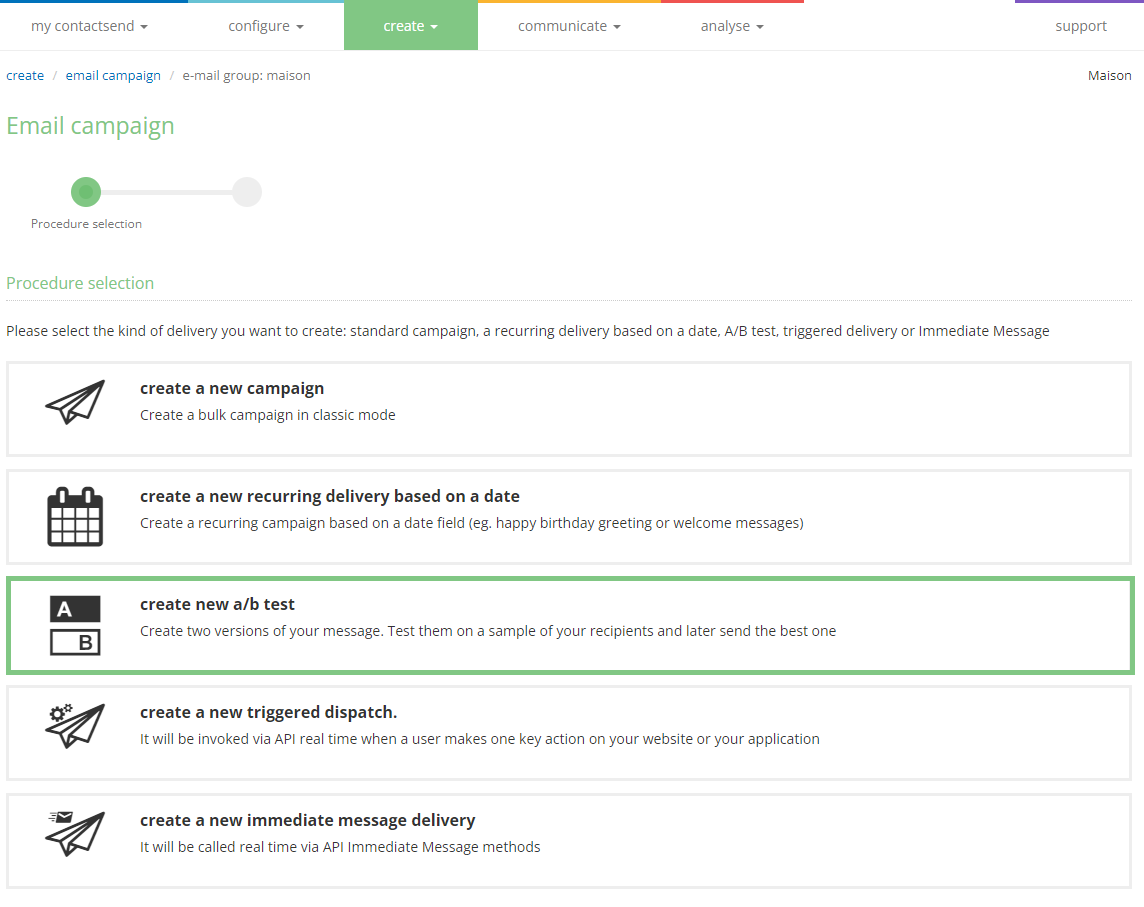
Proceed and set the A/B test parameters, including:
- Title of delivery A and title of delivery B;
- Percentage of recipients to whom the two versions of the message will be sent and the percentage of users to whom the winning test will be sent;
- The content variable:
- sender's address
- email subject
- email content
- The winning criterion:
- percentage open (automatic selection of winner)
- percentage of clicks (automatic selection of winner)
- percentage of clicks over opens - CTOR (automatical choice of the winner)
- manual selection of winner
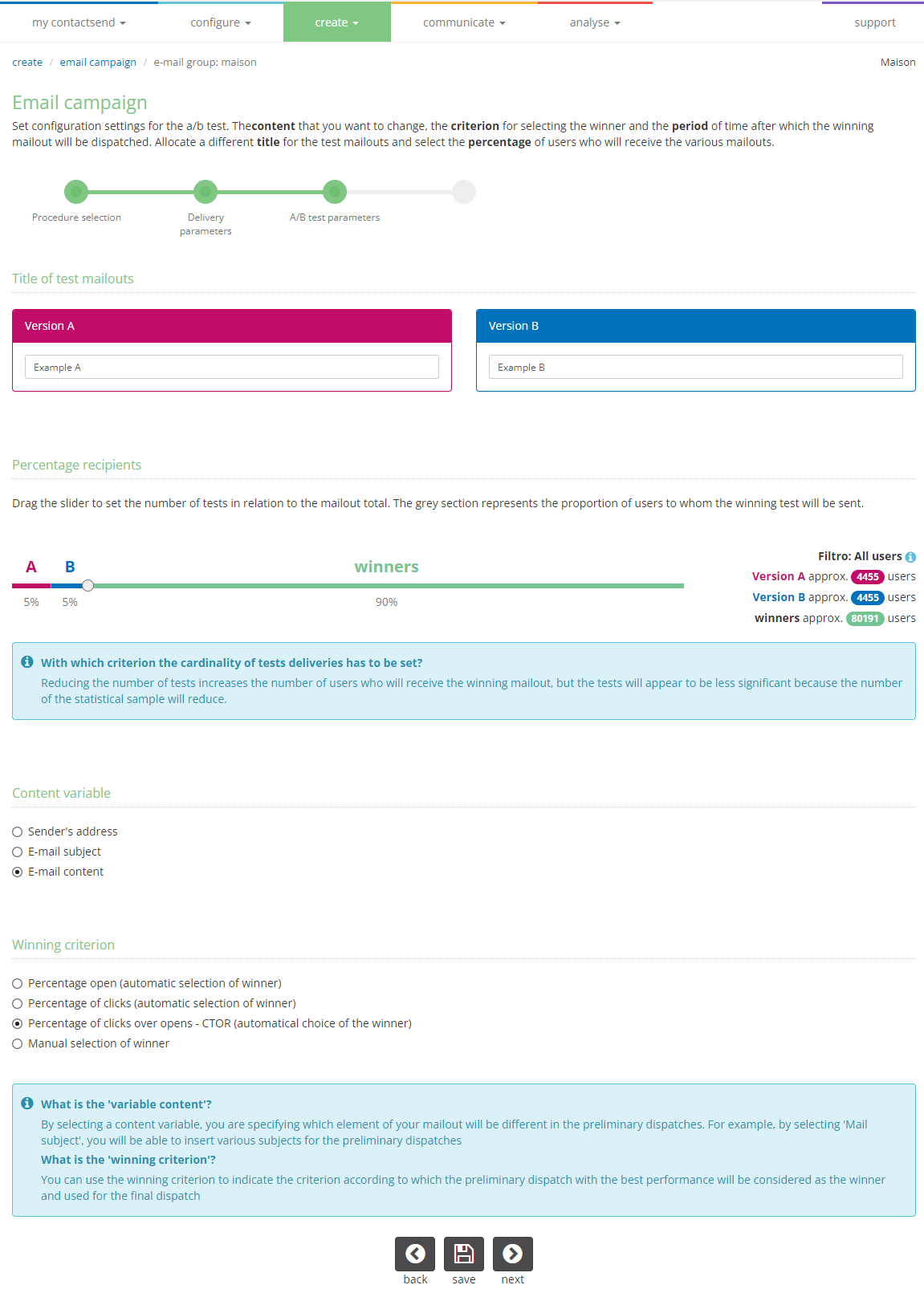
In the next step Message content, enter:
- Sender information
- Email subject
- HTML formatted text
- Plain text alternative
Based on the Variable content selected in the previous page (sender address, email subject, or message content), you will be able to enter the different versions for delivery A and delivery B.
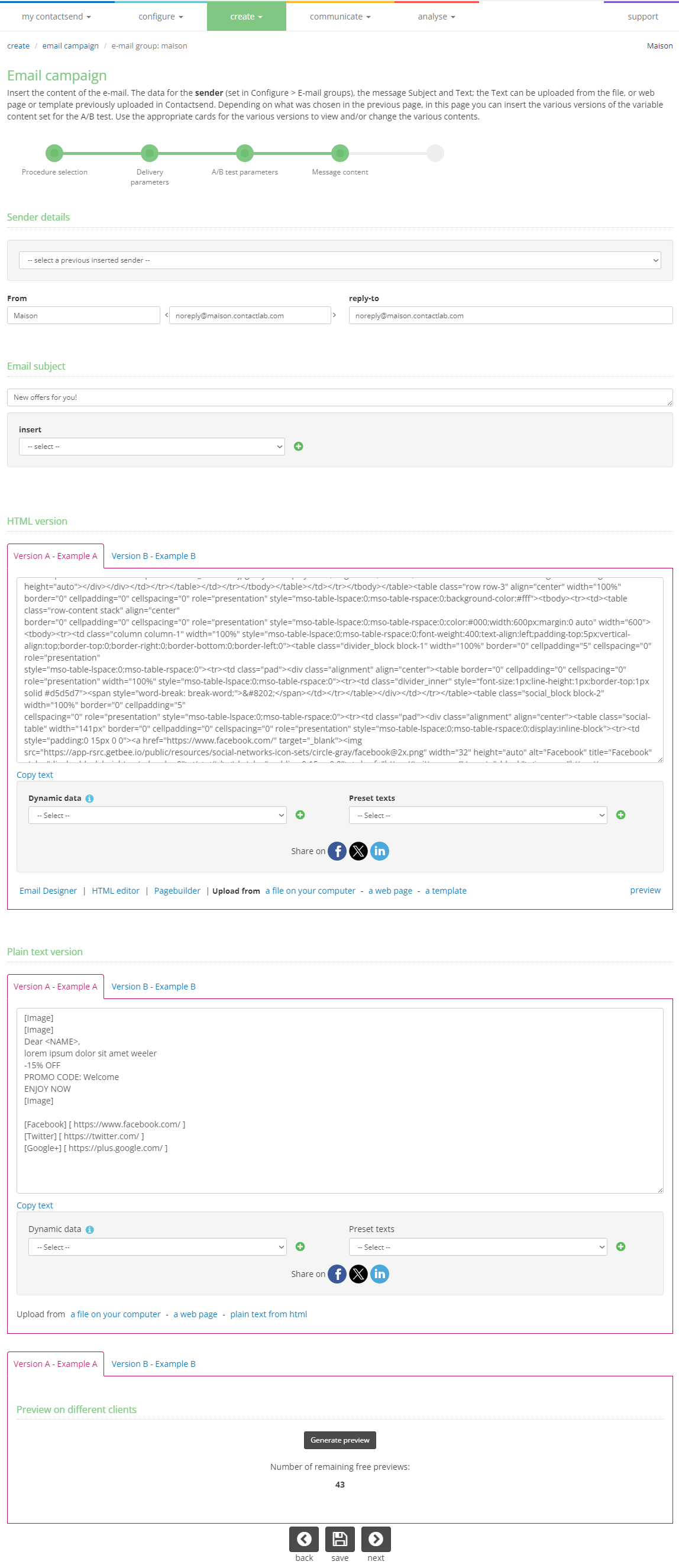
In the case of variable content message, the two versions cannot have different links.
In Summary and Preview, you will see a summary of the delivery settings. In particular, in the A/B Test Options section, you can preview the two versions of the message and publish them on the web, that is, upload a static version of the selected test online. Publication is mandatory only if social network sharing is included and must be done for both versions of the message.
In the Anti-SPAM Analysis section, an anti-spam analysis of the message is performed. Click on the corresponding version (Version A or Version B) to view the analysis details.
Proceed normally to the Delivery method step. In this screen, you can perform a test delivery for each version. Finally, click Finish to complete the sending in the Communicate section.
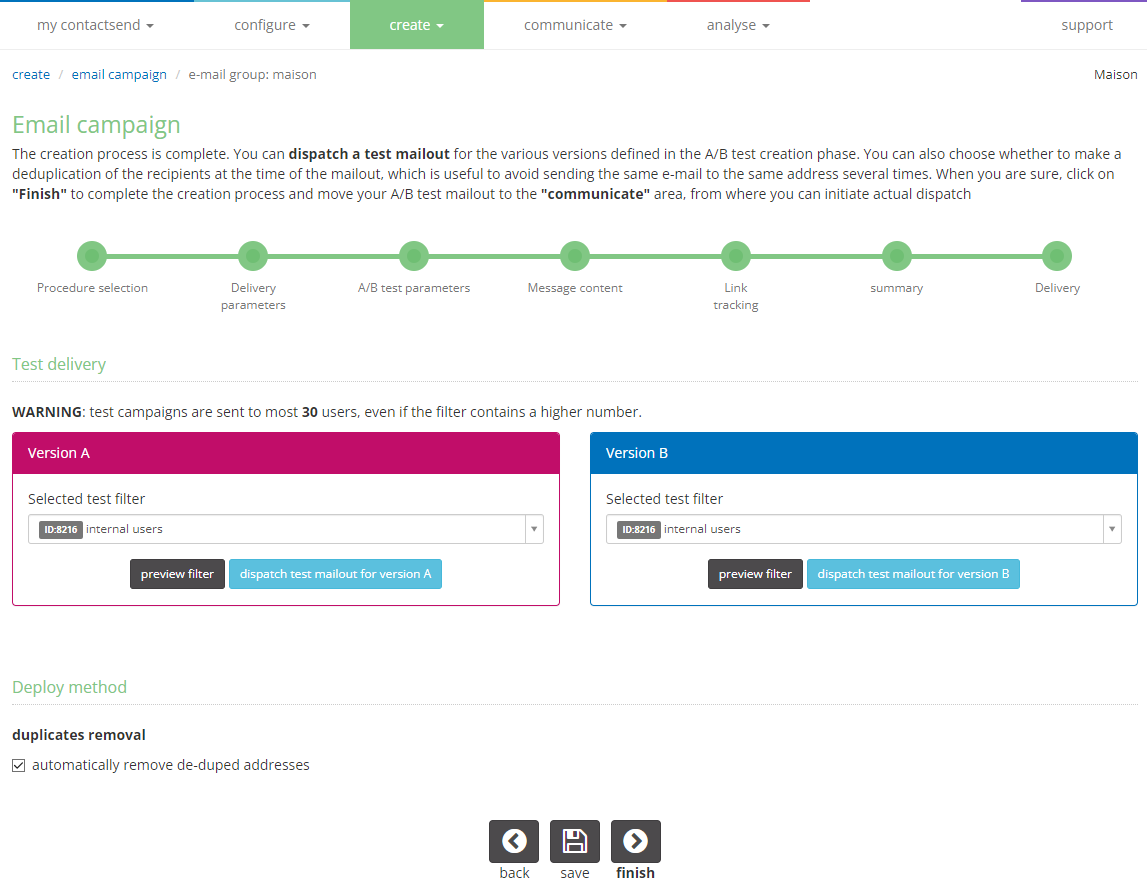
The campaign should be activated in the communicate section by clicking on Deploy now or Deploy later to decide when to send the two versions A and B, which will be sent simultaneously..
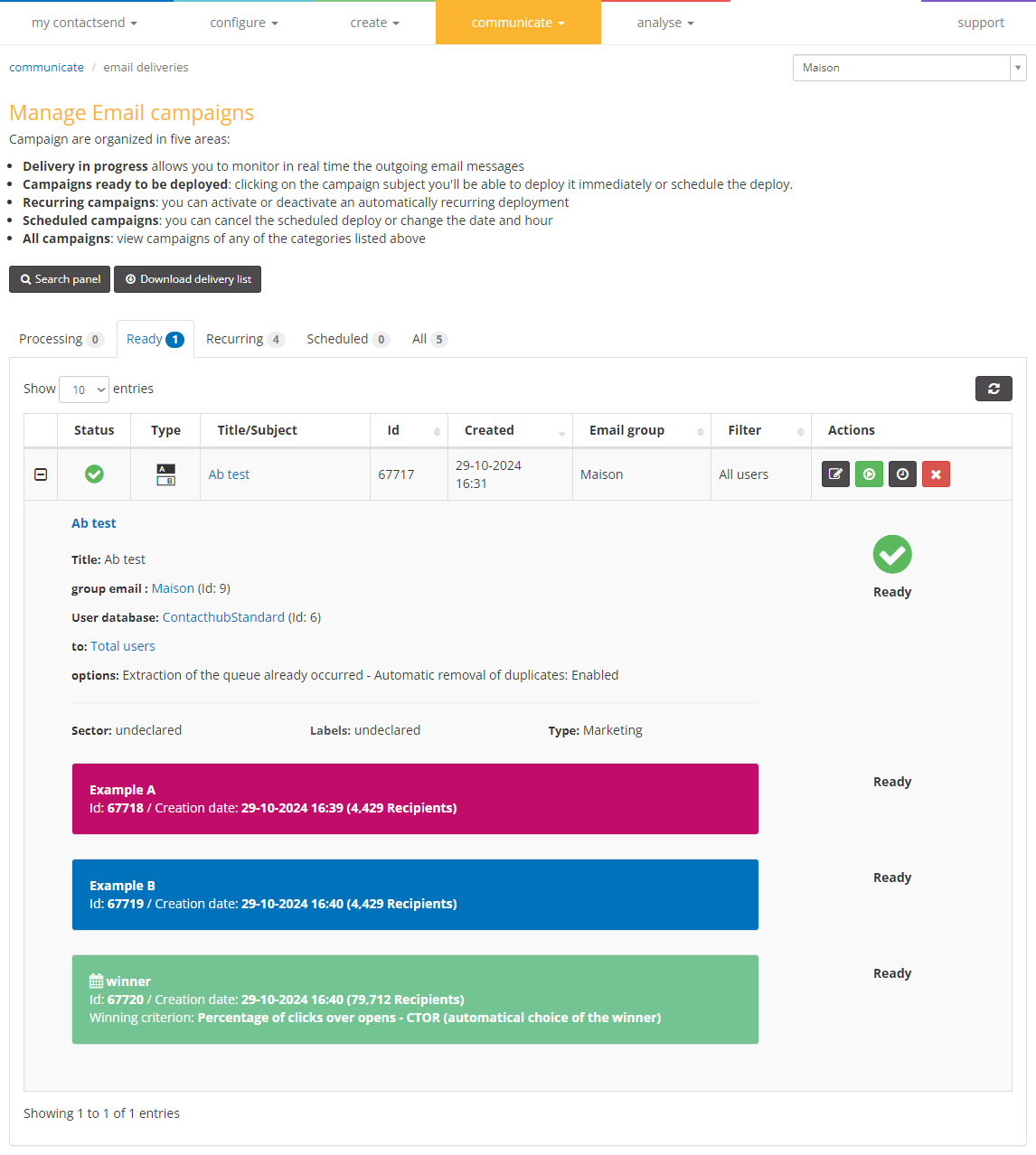
In the window that opens, you will need to choose, among other things, when to send the winning version (winner).
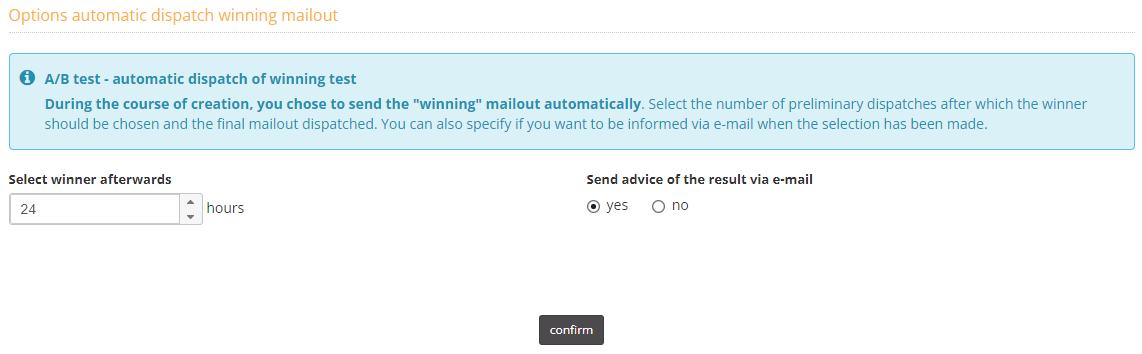
In the case of an A/B test delivery, the queue extraction is done immediately, meaning at the moment you click Finish. Until the A/B test delivery is fully sent (i.e., both versions and the winner), any changes to the linked database will be temporarily suspended (the database will be locked).