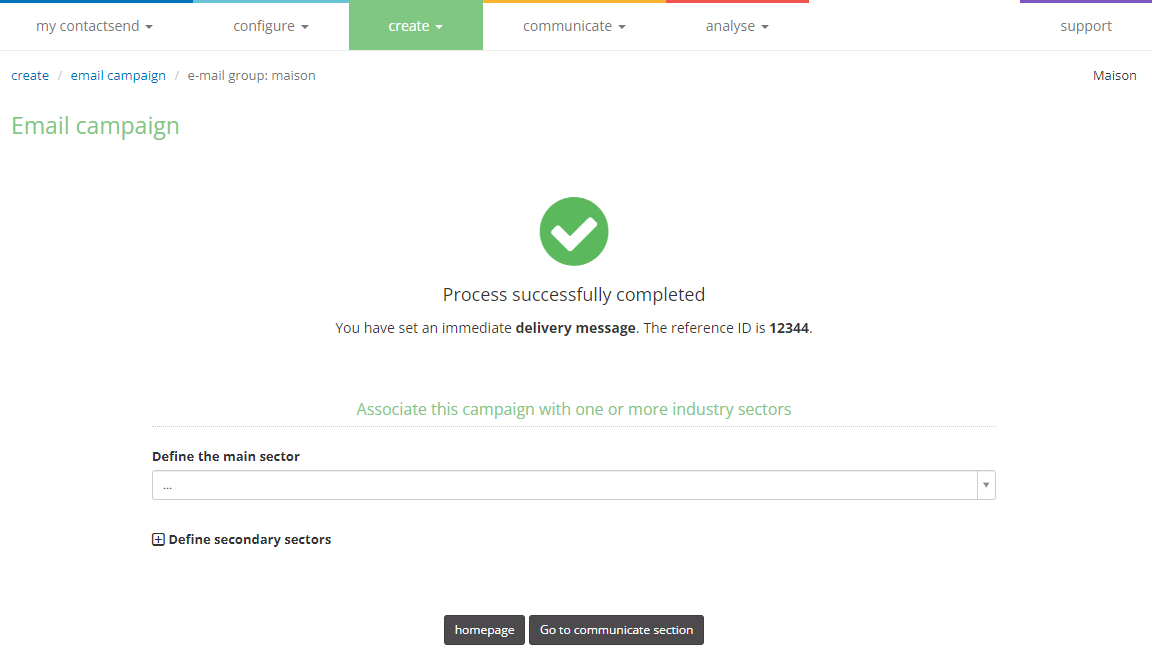Immediate message delivery
Through Contactsend's API, you can set up immediate message deliveries, meaning deliveries triggered by an event (evolution of triggered deliveries).
When a user performs an action, an email message is automatically sent. A typical use case is the management of system messages on websites, such as password recovery emails or registration confirmation emails for an event or service. Each user will instantly receive an email with the configured template.
Immediate message deliveries can be created directly from the Contactsend interface, which will return the values to use in the calls. To create a new delivery, go to the Create > Email campaign section and select the group in which you want to create the immediate message delivery. Then, select Create a new immediate message delivery.
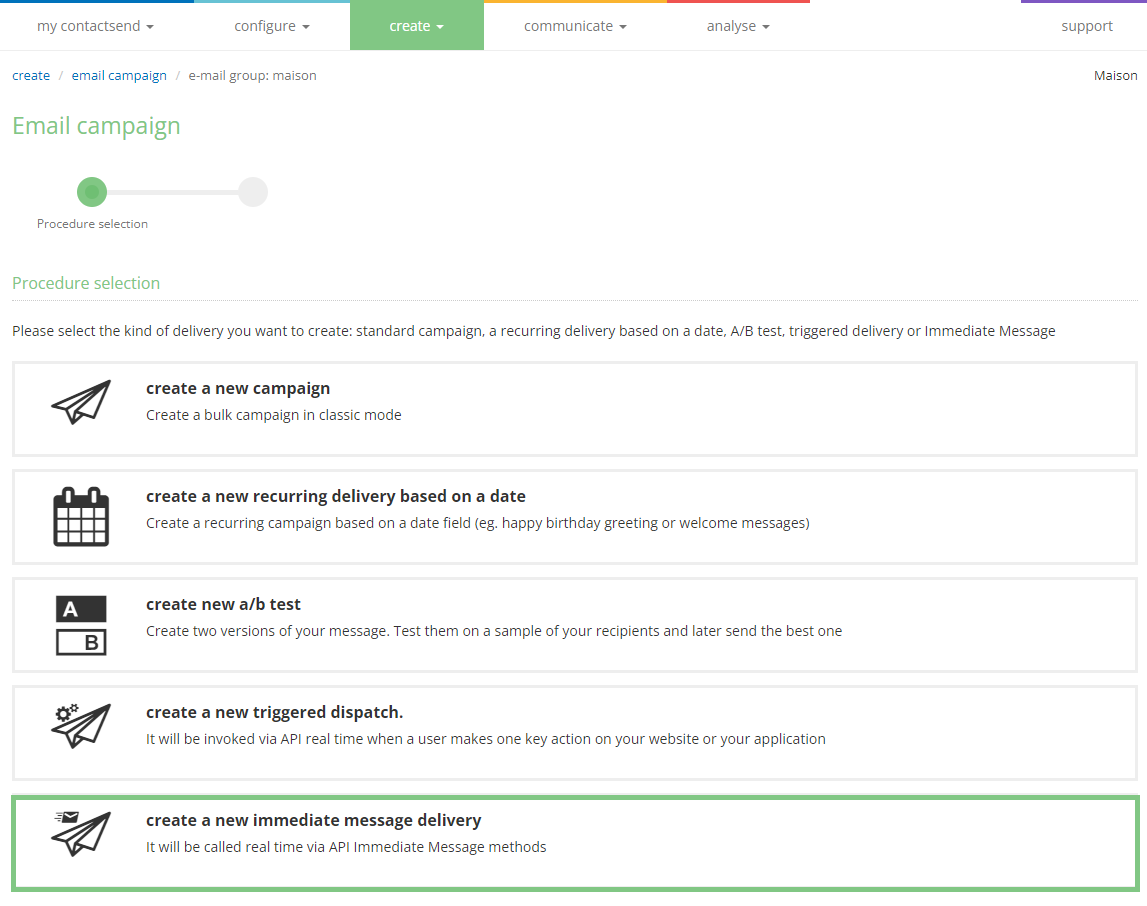
The creation process is identical to that of a regular delivery (see create > email delivery > classic mode) with the difference that the delivery will not appear in the communication area but in configure > delivery on-demand > triggered.
In the final screen, after clicking finish, the Delivery ID to be used in API calls will be displayed. Alternatively, you can use the alias if it was set initially.