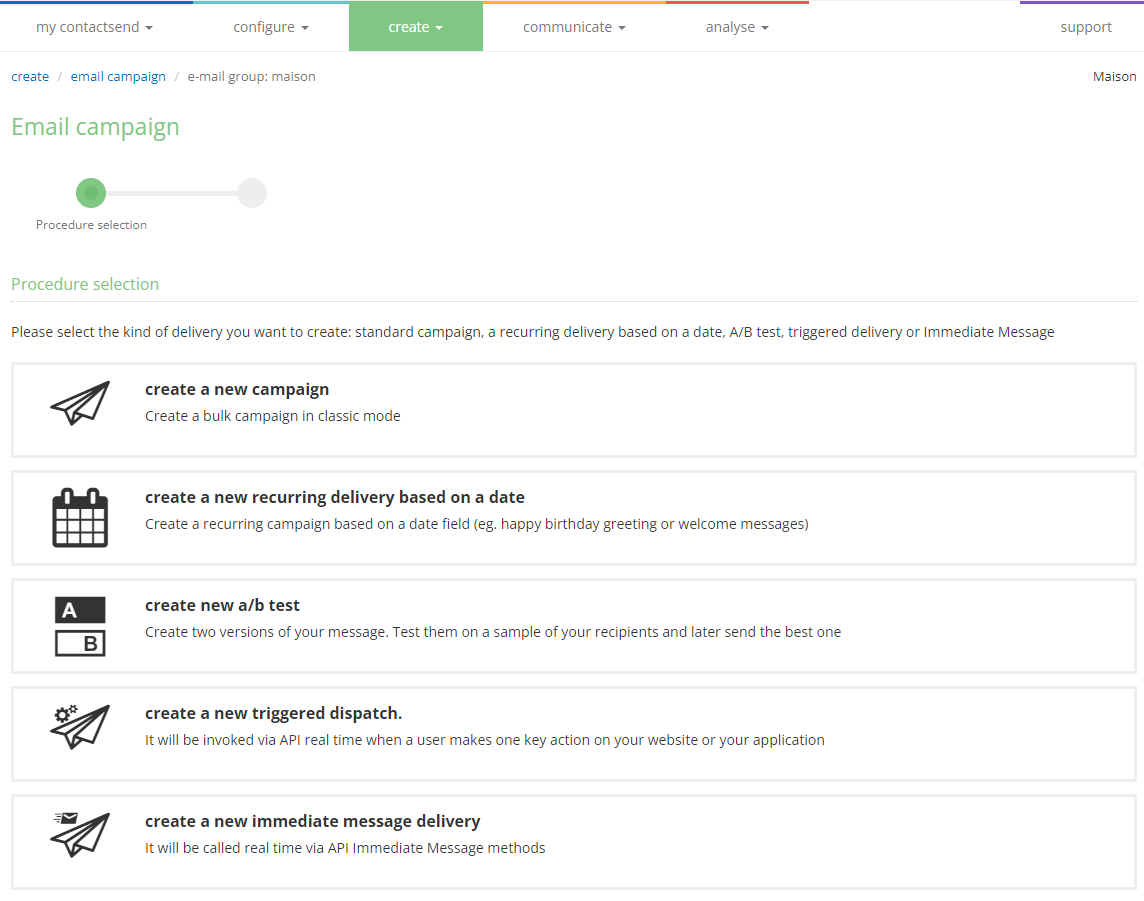Create email campaign
By selecting create > email campaign, you can set up an email send in just a few minutes.
First, choose the group you want to use for the send from the list, then click Create delivery.
info
The term “group” refers to a sort of container that can be used for an unlimited number of sends. For more details, see the dedicated chapter.
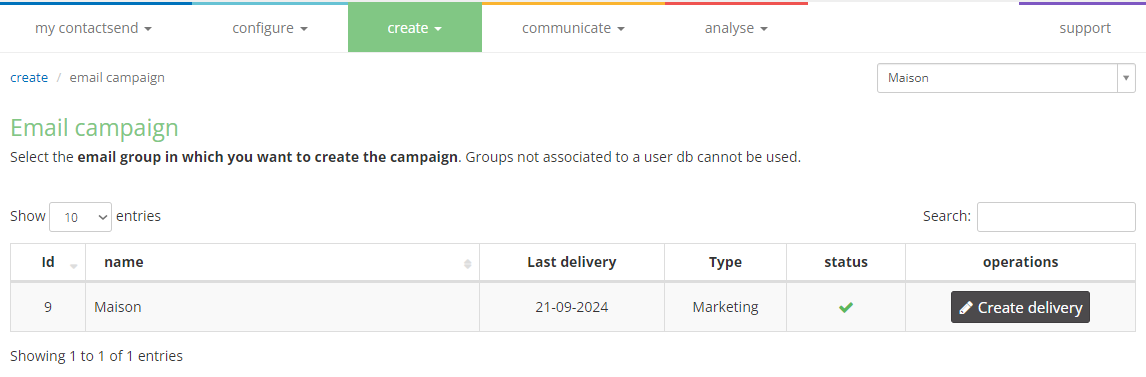
The main screen allows you to choose the mode in which to create a send:
- Classic
- Recurring based on a date
- A/B test
- Triggered (obsolete)
- Immediate message