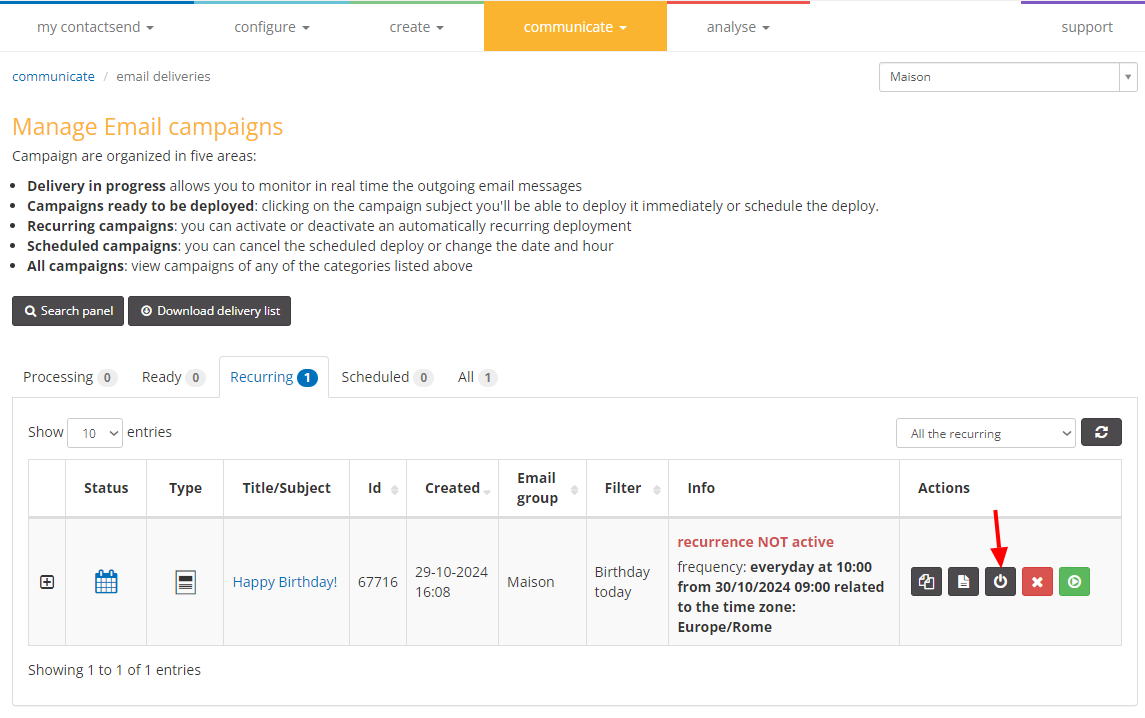Recurring delivery
This wizard allows you to create recurring deliveries based on a date. You can set the delivery for an individual user on the exact day specified in the date field or specify the number of days, weeks, or months before or after which the sending will occur. This way, you can prepare welcome emails, birthday emails, post-welcome emails without needing to manually create a filter on the date field. To access this option, specific permissions related to the creation of recurring deliveries are required. Additionally, date fields must be configured in the database; otherwise, this functionality will not be available.
First, select Create a new recurring delivery based on a date.
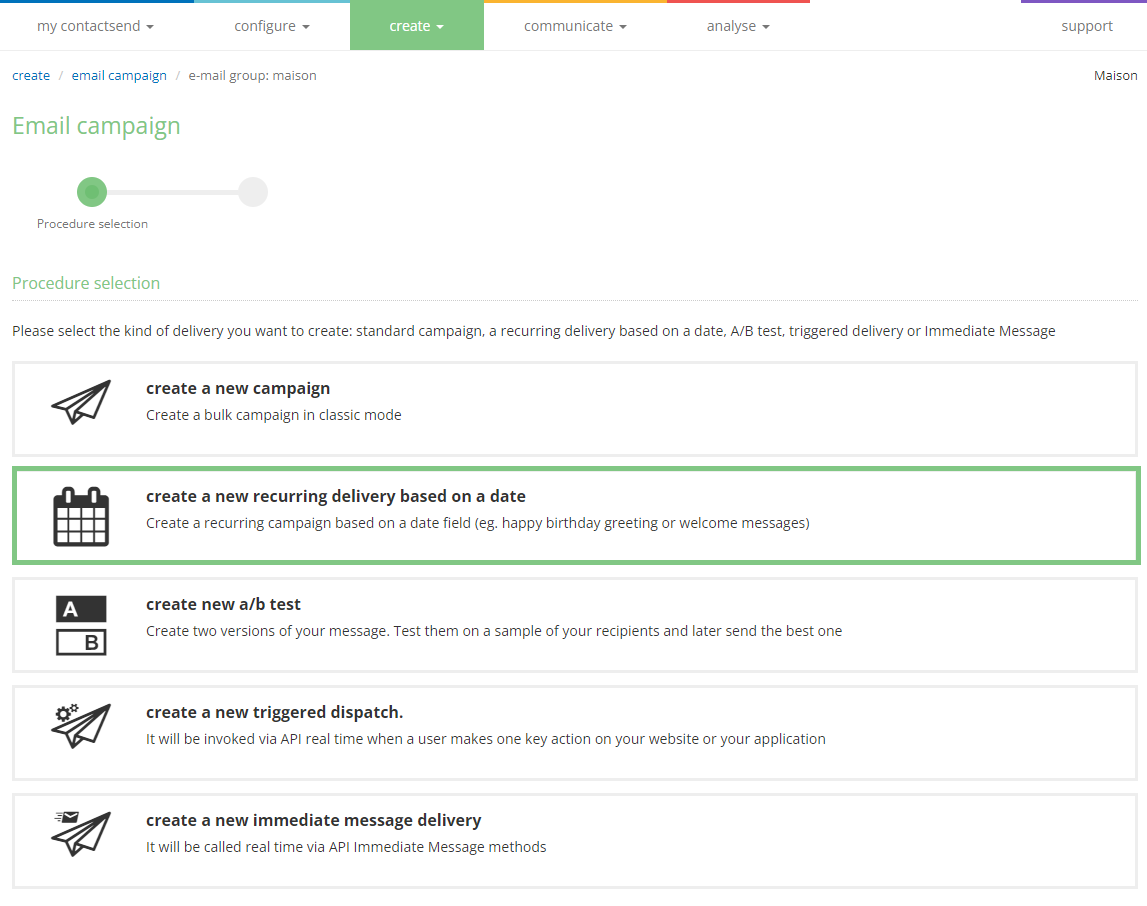
In Delivery parameters, unlike standard deliveries, there is an additional option, Rule for sending, where you can set when to send the delivery, that is:
- exactly on the
- before the
- after the
date in any date field in the database. In the case of selecting "before" or "after," it is possible to define the number of days, weeks, or months before or after which the delivery will be sent. You can also define whether the delivery should be sent to the user every year (e.g., birthday emails, anniversaries) or only once (e.g., welcome emails, contract expiration).
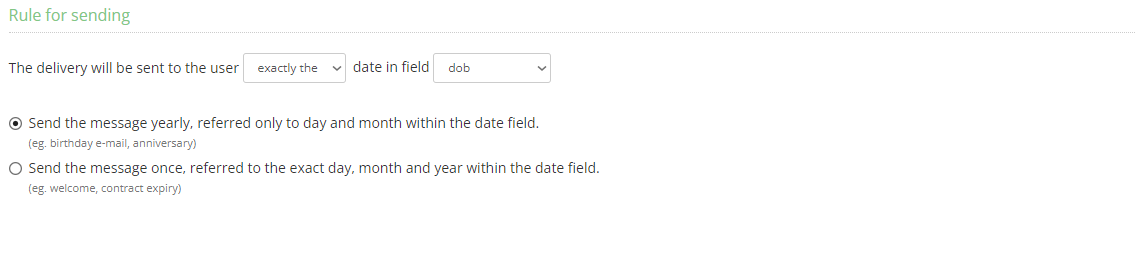
The rule can be applied to all users in the database or to a specific filter that can be selected directly from a dropdown menu. Continue creating the delivery as usual by clicking next. In the Message content step, define:
- subject of the message;
- content of the message in HTML and/or plain text format.
Then proceed with the Link tracking and Summary steps.
For details on creating the delivery, refer to the previous chapter Create > Email campaign.
In the final step Deploy method, set as recurring, define the frequency and click Finish.
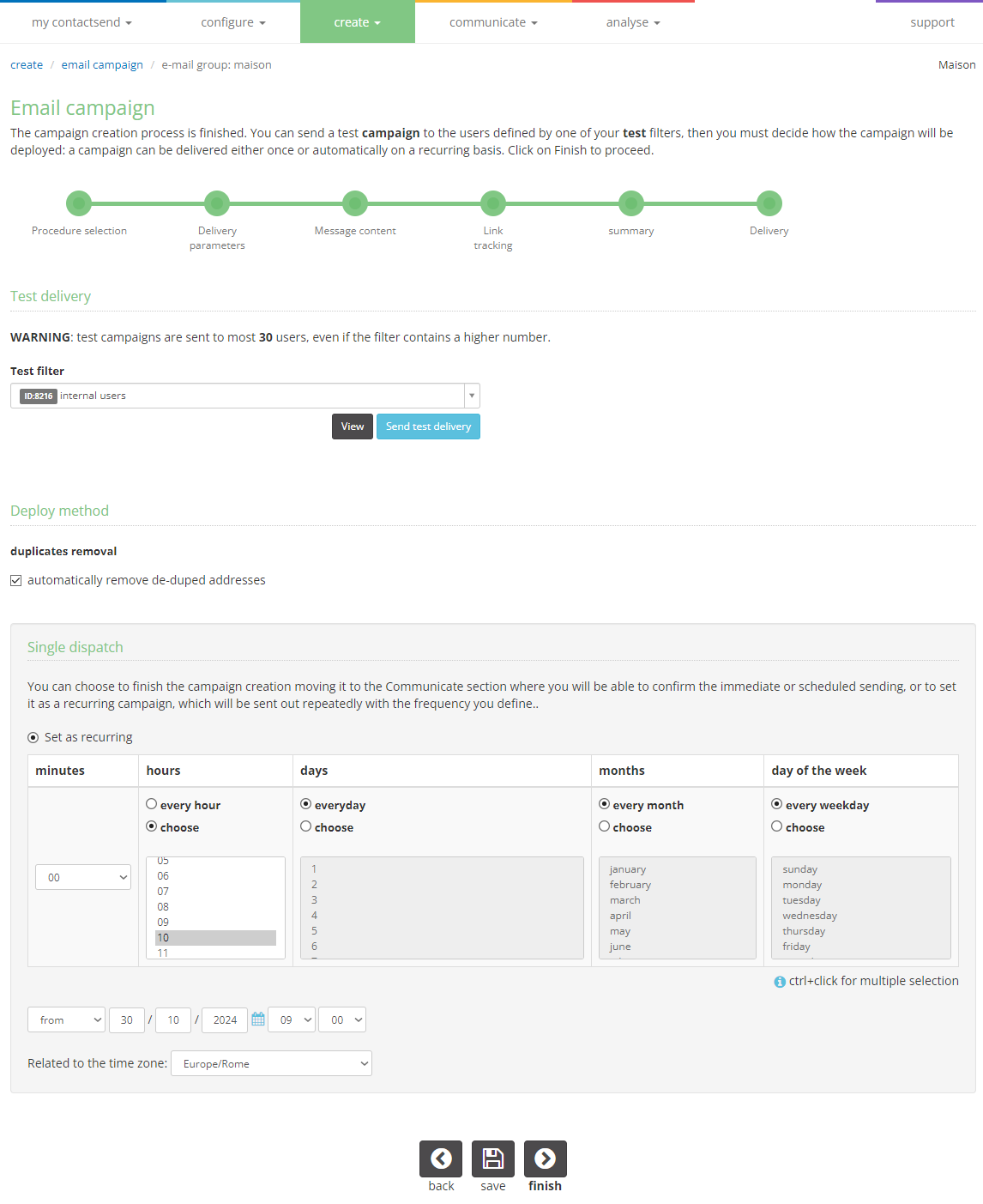
Activate the recurring delivery from the section communicate > email deliveries > recurring.