User statistics
In the Control > User Management > User Statistics area, you can request a report containing the details of every action (open, click) performed by each user across all campaigns sent within a specified time frame: from the last campaign to the last year.
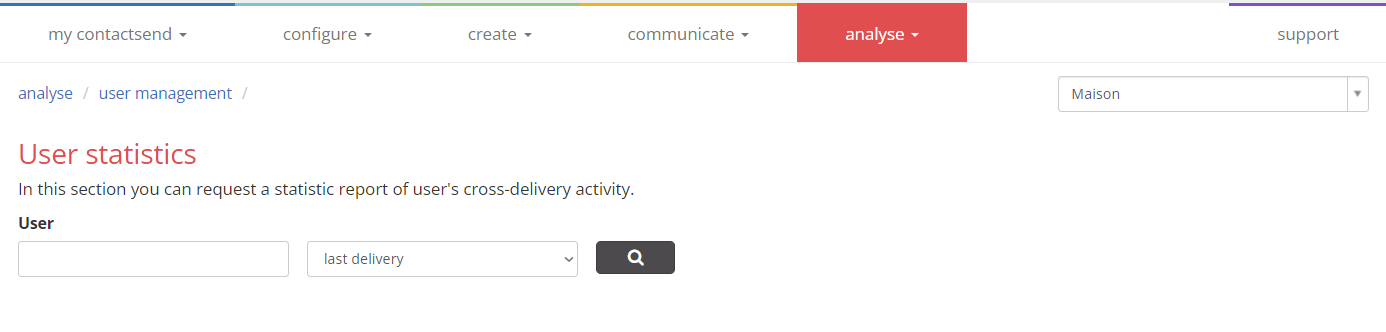
These user statistics can be used for various purposes. For example, by analyzing the days and times when a user opens emails, you can infer whether they connect more from work or from home, indicating if they belong to a "home" or "office" profile.
The generated report (a .csv file) can be downloaded from the "my contactlab > downloads" section.
Below is the legend to interpret the data in the file:
- recipient: email address
- mailqID: our unique identifier field for the single campaign
- userID: primary key
- deliveryID: campaign ID
- deliveryStatus:
- 1 Delivered
- -1 Bounce
- -2 Error
- -3 Permanent Blacklist
- -4 Canceled (interrupted)
- -5 Temporary Blacklist
- deliveryDate: delivery date
- actionType: type of event, i.e.:
- e = Error
- b = Bounce
- i = Interrupted
- v = View
- c = Click
- o = Optout
- s = Optin
- m = profile update
- k = blacklist match (the address was already on the permanent blacklist before the campaign)
- j = temporary blacklist match (the address was already on the temporary blacklist before the campaign)
- y = temporary blacklist access (the address was added to the temporary blacklist after the campaign)
- z = blacklist access (the address was added to the permanent blacklist after the campaign)
- a = abuse
- f = feedback loop
- l = list unsubscribe
- actionDate: date of the event
- actionIP: IP address of the user who generated the event
- actionClassification: Depending on the event type, it provides additional details. For example, Event C (click): link category ID (0 = default); Event V (view): 0 from desktop, 1 from mobile; Event B (bounce): bounce category ID
- actionRefID: Reference ID of the event (in the case of a click, the link ID)