Introduction to Email Designer
Email Designer is the powerful tool that makes email creation not only possible but also enjoyable.
Designed to make life easier for anyone who needs to communicate effectively via email, Email Designer combines the simplicity of a drag-and-drop interface with the flexibility of a wide range of customization options.
This tool offers a quick and intuitive way to build engaging emails.
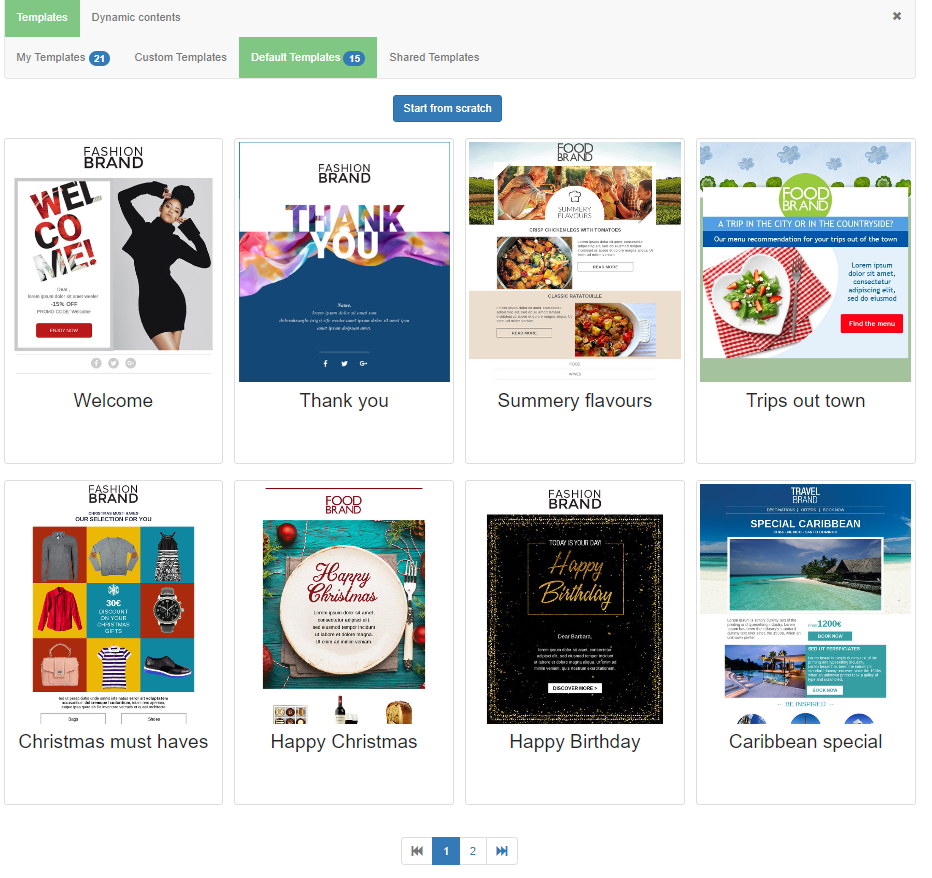
Whether you're sending a weekly newsletter, a promotional announcement, or a corporate communication, Email Designer provides the tools to do so efficiently and with style.
Key Features
- Responsive design: Email Designer allows you to create messages that automatically adjust to the size and format of the recipient's device, whether it's a smartphone, tablet, or desktop. This ensures that the design remains consistent and readable regardless of how it is viewed.
- Drag-and-drop composition: The structure and content of the emails can be built simply by dragging and dropping elements into the editor. This eliminates the need for HTML skills, making the process accessible even to those without a technical background.
- Start from a template or a scratch: Users can choose to start from a pre-structured and styled template or from a blank page for full creative freedom. The template library offers various ideas, making it easy to find a layout that suits different communication needs.
- HTML download of templates: Email Designer allows users to download the HTML of the created email templates.
- Template search: The platform includes a handy template search function that allows users to filter and view templates by name or tag. This makes it easier to select the most relevant templates for specific communication needs.
- Preview: Email Designer makes it easy to create and preview messages before sending them. The preview can be viewed in both desktop and mobile formats, directly within the editor. This ensures that the message appears as intended across all devices.
- Change History and Undo-Redo: The change history feature allows users to easily review and correct modifications made during the creation process. This is especially useful for experimenting with different design versions without losing previous work.
Templates are available for deliveries in Send as well as in Automation and Segments > Plans list.
You can recall the HTML created with Email Designer, modify it, and send it to your audience.
It is not possible to use Email Designer to import or modify HTML code produced manually or with other tools.
To better understand the use of Email Dedigner, we recommend reading the following pages: