Template settings
In the Settings tab, you can define the basic settings for the template:
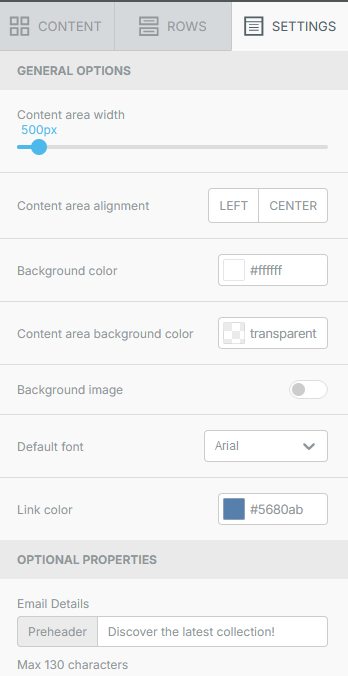
- Content area width.
- Content area alignment (left, center).
- Content area background color.
- Content background color.
- Background image (not all email clients support background images).
- Default font: choose from the dropdown menu a font from the available options.
- Link color.
- Preheader: enter the text that will be displayed as the summary of the communication. The maximum allowed length is 130 characters. However, it is recommended to choose a shorter and more impactful text, as many mobile devices/clients/webmail display fewer characters.