Marketing Automation
The platform's Automations module allows users to create marketing automation workflows to reach their customers through customized paths, utilizing a series of steps and actions such as sending emails, SMS, and webhook notifications.
It is fully integrated with other platform modules like Segments/Plans, Send, and editors like Email Designer. All emails and SMS are sent by Send according to the agreed schedule.
The UI is highly intuitive with a web-based graphical interface that requires no installation.
In the Automations > Marketing Automation section, it is possible to:
- Search for an automation.
- View the list of automations, organized by status.
- Configure the table for viewing the automation list. Some fields are present by default, while others can be selected.
- Create new automations, even starting from preconfigured templates.
- Edit an automation.
- Clone an automation.
- Archive an automation.
- Delete an automation.
Additionally, by clicking on the three dots icon, it is possible to start/pause the automation, download the report, or delete the automation.
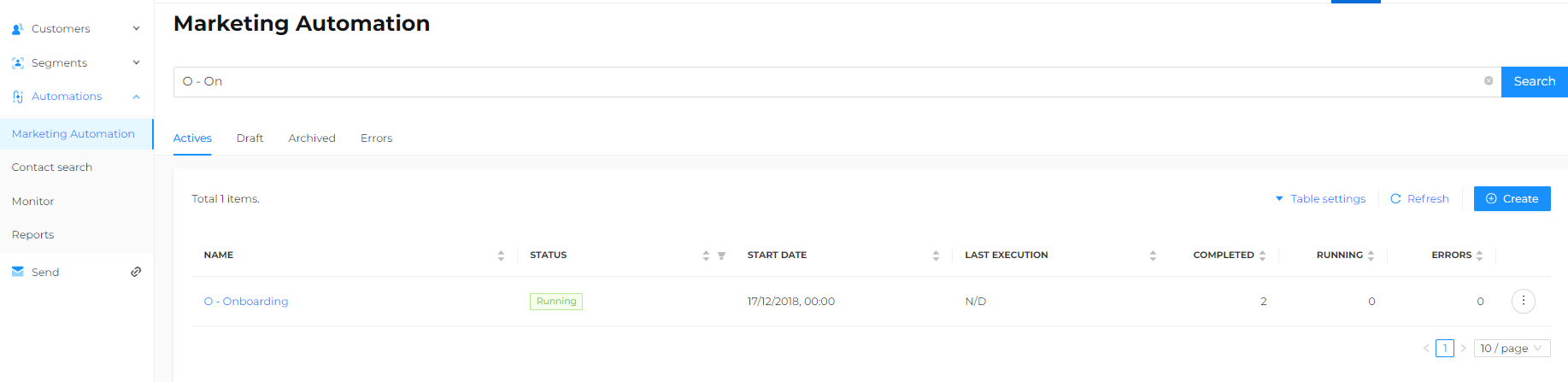
Automation Status
Automations can be in one of the following states:
- Active: These are divided into ready, in-progress, or paused automations.
Ready automations are those with a start date later than the current date (e.g., scheduled for next week) and can be modified or deleted until the scheduled start date.
Running automations are those with a start date that has already passed; they can be paused and modified but not deleted.
Paused automations are those temporarily suspended and can be archived.
It is possible to filter automations by one or more states by clicking the funnel symbol next to the "STATUS" label. - Drafts: Automations that have been created, either partially or completely, but have not yet been activated. They can be started by entering the relevant tab and clicking on the three dots icon in the row of a specific automation. Draft automations can be modified at any time without affecting the send process until they are saved as active.
- Archived: Automations that have reached their end date or have been manually concluded. Archived automations cannot be modified but can be cloned.
- Errors: Automations that resulted in an error during saving.