Adding a check step
A check step waits for a specific time interval before checking if a certain condition has occurred or reacts immediately to a given event.
The automation is then divided into a predefined path and at least one positive path.
There are two types of steps: Wait then check and Wait for trigger.
Wait then check
Pauses the user within the automation for a defined period and allows you to use an event or a customer profile property to check. After the wait, a contact is moved to the path where the conditions match or to the default path if there is no match.
Once the step is selected, fill in the following fields:
- Notes: brief identifying description of the check to be performed.
- Time interval: define the waiting period and the event to verifiy.
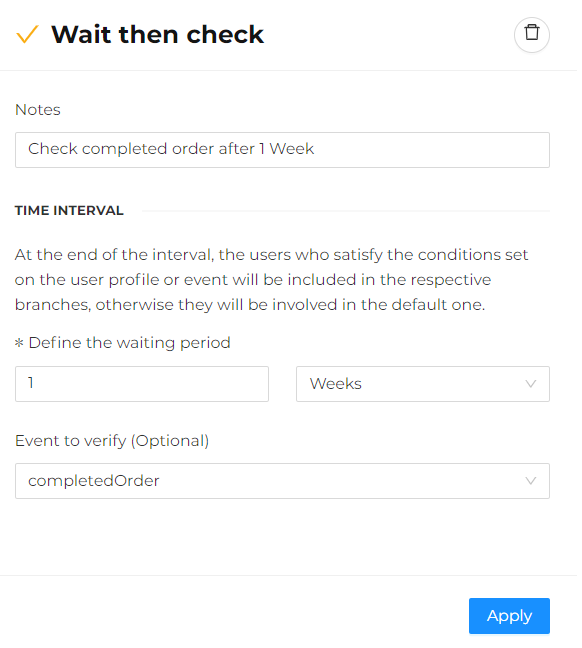
Click Apply to save the changes.
At this point, select actions for each branch of the automation.
The first branch (default) is applied if the event does not occur at the end of the set time interval.
For more details on branching, refer to the dedicated chapter.
Wait for trigger
Pauses the user within the automation until the selected trigger event occurs.
If the event does not occur within a defined time interval, the default path is used.
Once the step is selected, fill in the following fields:
- Notes: brief identifying description of the check to be performed.
- Time interval: define the waiting period and the event to verifiy.
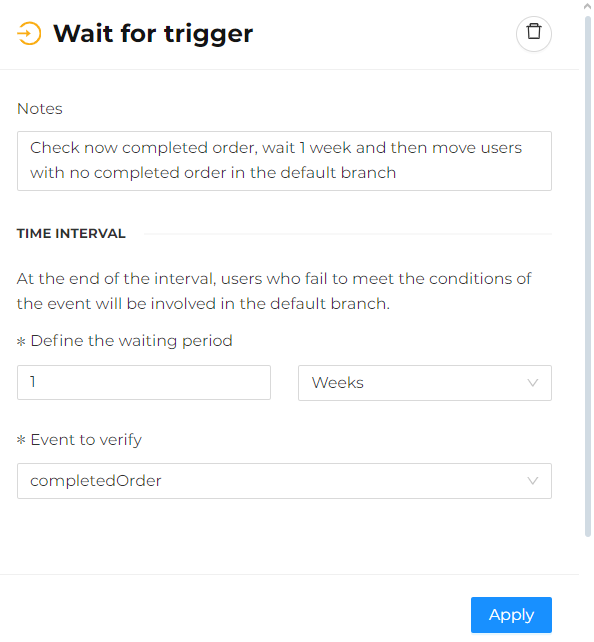
Click Apply to save the changes.
At this point, select actions for each branch of the automation.
The first branch (default) is applied if the event does not occur within the set time period.
For more details on branching, refer to the dedicated chapter.
Customer profile properties allow you to use rules based on socio-demographic data to determine the path contacts should follow. For example, you can send an SMS to women living in Milan under 35 years old, and a completely different email to men living in London over 25 years old.